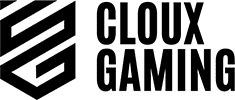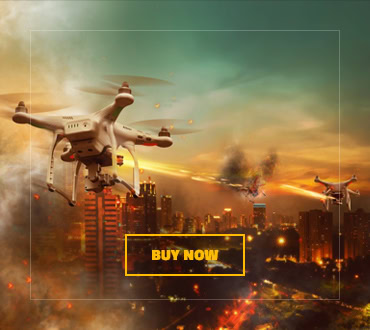Fortnite has been one of the blockbusters in the game industry thanks to the popularity of the battle royale genre. People all around the world are trying to hunt down one another in this multiplayer game every day and every minute. The first thing you need to do in order to play better is to play more. However, if you want to fulfill your potential, you need to have the most optimal mouse you can afford. That is why we are here to provide you with different options for different budgets. On this list, you will hopefully be able to find the best gaming mouse for Fortnite that fits your budget. There are really high-end options and more for lower budget options. However, before we move on, we would like to give you a quick guide so that you will have a better idea of what to look for in a gaming mouse.
The Characteristics of a Good Gaming Mouse for Fortnite
The first thing you need to look for to play Fortnite better is the sensor. Fortnite demands higher accuracy, precision, and sensitivity from your mouse than other battle royale games. So, a good optical sensor with high DPI levels is a must.
Secondly, weight is important. It depends on your playing style; however, most professional gamers play with heavier mice. So, adjustable weights would be a great surplus in this sense.
Third of all, the abundance of buttons is important. As there are too many key binds in Fortnite, it is good to take some of the burdens of the keyboard and assign some to the mouse. Quick-Fire button, reload button, or trap equip button can be on the mouse as well.
Last but not the least, a comfortable grip is a must. You can be a palm gripper or a claw gripper; however, whatever happens, you need to feel comfortable holding the mouse. It should have an ergonomic design that would not cause wrist pains after playing Fortnite for a long time. Because you know, the game is addicting.
So, let’s see the list of best gaming mice!
1. Razer Viper Ultimate
Razer is one of the pioneer brands in esports. They have been supporting the professional gamers and teams since when they were in the bud. Because of that, they have a better idea of what a real gamer would need. So, as we know, gamers need speed, accuracy, and great tracking. As this is a wireless mouse, people might be afraid of latency and lagging. However, the improved technology behind the mouse design offers 25 percent quicker mouse movements.
Since the dawn of mice for computers, left-handed people have been ignored. However, this design is ambidextrous allowing both right-handed and left-handed players to use the mouse as efficiently as ever. There are buttons on both sides.
Speaking of buttons, there is a total of 8 buttons that you can program. So, assigning some of the keyboard controls to the mouse will give you a perfect edge while playing Fortnite. The tactile scroll wheel may be all right. Yet, a tilt scroll would be much better for Fortnite.
Lastly, adjustability is at a really good level. So, when you buy the mouse, you can preset different profiles using the Razer Synapse software. For example; a configuration for Fortnite may not be the best for PUBG. So, it allows you to have different customizations.
- Quick mouse movements
- Ambidextrous design
- Different profiles
- Lack of tilt scroll
2. Swiftpoint Z
The Swiftpoint Z works like a weird combination of a joystick, gamepad, and mouse. The appearance of it looks wild and ready to hunt the enemies down. Whether you play Fortnite, Elite Dangerous, or any other battle royale game, you will see that it takes your gaming to the next level thanks to its massive personalization options.
The fingertip buttons and mouse trigger buttons work really awesome in the Swiftpoint Z. The 5 pressure sensing buttons work like that: Swiftpoint Z senses how hard you click and responds accordingly. When you get used to it, it pushes your game forward. There are 3 different levels of clicks. These are pivot, tilt, and roll, resulting in different mouse actions without moving your fingers.
One thing to improve your game is tactile feedback. As long as you follow the feedbacks given by your mouse, you will see the room for improvement.
On the other hand, there is one bad thing about this mouse which is the size. The mouse is horrendously big for people who have small hands and for female gamers. It decreases its grip, ergonomic stand, and comfortability.
Even though the mouse is not a wireless one, the durability, in general, is at a very good level.
- Force click pressure sensors
- Good mouse to improve your gameplay
- Durable
- Big size
3. Corsair Ironclaw
If you are looking for a mouse whose responsiveness is at a professional level, you need to take Corsair Ironclaw into consideration. It is extremely fast and it lasts less than 1 millisecond, preventing lagging. In addition to the wireless Bluetooth connection, you can use this mouse with its USB wire. As long as you connect it to the USB, it will charge the Bluetooth module. When it is connected via Bluetooth, the battery life extends up to 50 hours.
There is one thing that Corsair is much better than any of the mice on our list. The DPI sensor sits at 18,000 which you can go up and down through the mouse buttons. It gives amazing sensitivity, tracking accuracy, and mouse movement. However, we know that big numbers do not mean much but the technology behind it. So, Pixart PMW3391 is a top-of-the-line sensor technology and it maximizes the performance.
Secondly, there is a total of 10 fully programmable buttons. You can configure macros according to your gameplay and key remapping. You will love it as soon as you see it improves your game dramatically.
Even though the name is “Ironclaw”, the mouse has a better design for palm-grips and larger hands. Similar to the Swiftpoint Z before, the engineers of Corsair have ignored that there are people with smaller hands and female players.
- Dual connectivity
- Extremely high DPI
- Total of 10 buttons
- Only for palm grippers and large-handed people
4. SteelSeries Sensei 310
SteelSeries has been gaining popularity among gamers thanks to its affordable prices and high-quality models. The Sensei 310 model is not an exception in these two aspects. Its count per inch (CPI) sits at 12,000 and it is very good for this price. The brand does not use DPI (Dots per inch); so, there is no great comparison here.
The technology they call TrueMove3 ensures that tracking accuracy is at the highest level with 1 to 1 tracking. This part is even of higher importance when it comes to Fortnite performance as most of the professional esports players care about it more.
The design is another ambidextrous mouse design that allows both right-handed and left-handed people to maximize their performances.
In addition to this, I would like to point out the fact that the mouse is extremely lightweight. Its 92 grams is even on the lighter side of the lightweight mice. That being said, I do not know if it is something good or not. Even though they market it as something really good, I would say heavier mice bring sturdiness, stability, and better precision.
Lastly, there is a total of 6 buttons. Apart from the traditional buttons on the mouse, there are two more programmable buttons on the sides.
- TrueMove3 sensor working great
- 12,000 CPI sensors
- Ambidextrous design
- Extremely lightweight
5. Cooler Master MM710
Speaking of lightweight mice, we have to talk about this super lightweight mouse that weighs only 53 grams: The Cooler Master MM710. To achieve a lighter mouse, the designers of this mouse have made the mouse even trypophobic. Its honeycomb shell ensures that you will not feel any fatigue after long hours of play which is a good sign.
The optical sensor is an adjustable one that goes up to 16,000 DPI for greater control over the mouse, better in-game precision, and future-proofing. For this price range, I do not think we could find a better DPI than this.
It is best for right-handed people; however, there are also resting points for left-handed people’s thumbs. It is quite ergonomic and I would say that the designers have done quite a good job.
However, there is one thing that is really below-average for the Cooler Master MM710. Its durability is doubtful. They guarantee only 20 million presses while its competitors start with 50 million clicks. In addition to the button health, in the long run, they used a specific cable that they call “Ultra-weave cable”. From what I grasp, this is only to make the mouse lighter and the brand turned a blind eye on durability.
- Ergonomic, fancy, honeycomb design
- Remarkably high 16,000 DPI
- Durability is an issue
6. Logitech G600
The last pick on our list is from one of the most famous computer accessories brand: Logitech. Logitech’s G600 version is an ancient model of modern gaming mice. However, it is equipped with lots of great features that it made our list singlehandedly.
The first thing we would like to mention is the abundance of buttons. There are 20 buttons on this mouse as its design is suitable for MMO games in the first place. You can program all 12 side buttons for better in-game performance.
Other than that, its DPI can be adjustable up to 8200 which can be quite low under today’s conditions. Its responsiveness is as swift as possible with less than 1 millisecond after a click.
However, as it is an old model, some of the technological developments are lagging behind. For example; Logitech’s extraordinary Hero sensor is not here or durability issues can be problematic. On the other hand, most of the mice nowadays allow you to register up to 5 profiles while Logitech G600 gives 3 profiles.
- Lots of buttons
- Well-working DPI and responsiveness
- Fewer technological improvements
Conclusion
As we mentioned during the quick guide and breakdown of products, choosing a good mouse is something that every gamer should have. Of course, it is only if they want to reach their true potentials. We have high-end products and tighter-budget products on our list for you to choose from. However, whichever you choose, try to compare and consider what your needs are before buying.
Related articles:
- 0 Comment
- Tech Guides
- September 15, 2021