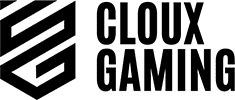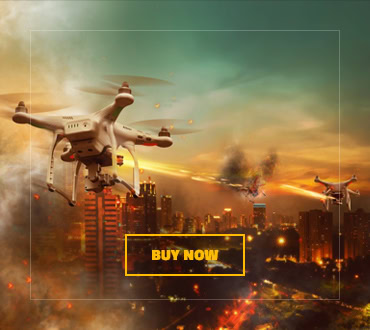This article will provide you with a detailed comparison between two of the best-selling mice from Logitech. The Logitech G402 Hyperion Fury and the Logitech G502 Hero. Both these mice have some of the best features anyone can want in their gaming mouse, unique features like exceptional sensors, excellent ergonomic design, and top-notch software support. Both the models we have are also budget-friendly.
Even though both these products are outstanding, there are a bunch of differences between the two. We will discuss all those differences along with the features of each of these gaming mice.
After going through this article, you will be able to make an informed decision about choosing your next gaming mouse.
Our Choice
There are a ton of similarities among the two mice since they come from the same brand, but the G502 is like a bigger brother to the G402. Since the G502 is slightly better at almost everything, it is our choice among the two devices.
First, let’s take a quick look at the Logitech G402.
1. Logitech G402, an Overview
The Logitech G402 is an entry-level gaming mouse. It offers an ergonomic design with spectacular RGB. There are also a lot of technical features like programmable buttons and changeable DPI, but we will take a look at those in the comparison down below.
The Logitech g402 is not precisely designed with simplicity in mind. It offers all the features a gamer would want and a lot more. Using this mouse to its fullest potential will require a certain amount of knowledge. Hence it is not the best mouse for beginners.
The hand feel of the mouse is one of the best in the market, and Logitech has included a lot of bells and whistles that come with their gaming subbrand. Including their keyboards and headphones.
The G402’s designs and features might be a little intimidating at first, but an average user will be able to learn their way around all the elements with a couple of hours of using this mouse. On the other hand, the mouse is still plug-and-play so that you can enjoy its basic functionalities right out of the box.
2. What’s Better With the G502?
With the other option, the g502, it would be hard to notice a massive difference between this and the g402. However, there are quite a few differences. Some of these differences that made us choose the g502 over the g402 are the design elements, adjustable weights, and more.
The level of complexity is a little higher, but the outcome of the adjustable weights and the scroll wheel enhancements are incredible.
Similarities Between the Two
A good set of peripherals is critical for a gamer, video editor, streamer, or just about anyone who has to work on a computer of any kind. That top quality, feel, features, and form is precisely what Logitech offers in their G series gaming mice. That is why both the G402 and the G502 house a lot of similarities. The design language of both these ergonomic mice is similar and someone looking at them for the first time might not be able to tell them apart. This snug design of both the mice makes these some of the best gaming mice in the industry.
Secondly, both the mice are wired, which could raise some red flags about cleaning up the cables from your table. There are a lot of ways to ‘DIY’ clear your cable mess.
Now, let’s discuss some of the key similarities between these mice, and then we will look at all their differences to help you arrive at a decision.
Both mice have the following things in common:
- Optical sensor technology
- Polling rate of 1000Hz
- Mechanical buttons
- On-the-go CPI(DPI) switching
- Quiet buttons
- Logitech G-Hub support for both Windows and macOS
- On-board memory
- RGB
- Replaceable PTFE mouse feet
G502 vs G402, the Difference
Now, let’s put the two mice head to head and compare their specs and features to decide which one is better. This comparison will show you why we prefer the G502 over the G402. We will also discuss the bells and whistles that come with each model. Here are the significant differences between the two mice. Have a look:
Design and Build Quality
Even though both the mice’s overall design language is similar, once you get these in your hands, there are quite a lot of noticeable differences.
The G402 is noticeably rounder, and the scroll wheel is not as excellent quality. The texture is also mainly absent, making it feel less snug and comfy with longer hours of use. The cable on the G402 is also cheap. It’s a rubber cable with no port on the mouse side. It is directly soldered onto the board of the mouse.
On the other hand, the G502 is edgier and futuristic looking, even tho it came out in May of 2014 with the proteus core model. It has better gripping on both the thumb and pinky sides of the mouse. The cable is also braided, which gives it a more sturdy cable and a premium design.
Victor
The G502, with its better grips, sturdier design, and a more premium wire, takes the cake when it comes to sound design and build quality. However, neither of the mice has a detachable cable.
 Size & Weight
Size & Weight
When it comes to gaming mice, a well-built mouse isn’t everything. That is why a good-sized mouse that is lightweight or a heavier one with adjustable weights is the way to go. Logitech has you covered in both departments.
On the one hand, the Logitech G402 is slightly longer and slimmer. At the same time, the G502 is somewhat shorter and thicker. The G502 is also just a little bit taller too making it comfier for palm grips. We will talk more about grips and hand sizes in just a bit.
On the other hand, the adjustable weights that come with the G502 are arguably the best tool to personalize the performance of your mouse. The mouse itself weighs 143 grams which is 40 grams heavier than the G402. But you can also increase the weight of the G502 to 170 grams using the provided weights.
Victor
If you are someone that prefers lighter mice, then the G402 would be the pick for you. Still, the weight difference here will not take any points away from the G502 because mouse weight is a personal preference and the adjustable weight on the G502 is a much better option.
Layout and Grip Position
Ergonomics plays a massive part in making a good mouse a great one. The G502 and the G402 are slightly different in this department as well.
The Logitech G402 has an elongated sniper button, whereas the G502 has a compact one.
The G402’s left and right-click buttons are curved a lot more. The decision of which one you prefer comes down to personal preference and grip style.
The G502 can not be ‘palm gripped’ comfortable by people with smaller hands; however, it is more comfortable than the G402 for people with larger hands. Neither mouse can be ‘claw gripped’ or “fingertip gripped” comfortably by people with smaller hands.
Victor
Neither mice offers complete support for all hand sizes and grip styles, but the G402 is slightly more versatile as it allows for palm grip with smaller hands. Hence, it wins the grip position battle.
Sensor and Movement Precision
The sensor quality and accuracy are the most important things to consider when getting a new gaming mouse. It helps you get those fantastic flick shots and even enables you to smoothen out your workflow if you are an artist by allowing you to draw precise lines.
The G502 has a fantastic Hero sensor with an extremely low minimum and an extremely high maximum CPI(DPI). The minimum CPI of this sensor is 100, whereas that of the G402 is 300. But the actual test of a sensor is its highest CPI. The G502’s Hero sensor allows it to have a maximum CPI of 25,600, whereas the G402 lags at just 4000
The minimum lift of distance improves accuracy as well. The lower it is, the more accurate your movement will be. The G502’s lift of distance is 1.2mm, whereas that of G402 is 2.4mm. This high distance means the G402 will sometimes even register your movement when the mouse is even a bit higher from the table.
Victor
The Logitech G502 is a clear winner since it has a much better sensor and extremely high CPI along with a low lift-off distance. However, you should know that both mice can not work on a glass surface.
Buttons and Programmability
Both the mice have a lot of fully programmable buttons. Along with extensive software support and controllability
The G402 has eight mechanical buttons, three placed on the left-hand side, two left and right-click buttons, two CPI control buttons, and a scroll wheel click button. There is no pre-programmed button for profile switching, but you can easily set it up in software by mapping the action to a button.
Moving on to the G502, here it shows its true potential. It has twelve buttons, eleven of which are programmable, and the last remaining one is just a hardware button to free or lock your scroll wheel. This scroll wheel is one of the highlights of some of Logitech’s most premium mice. You can release the scroll wheel and go through hundreds of pages within seconds. It also allows for highly efficient video editing work. You can also lock the wheel to allow for precise weapon switching during games. There is also a pair of tilt buttons to scroll left and right, which make your editing work enjoyable.
Both mice allow you to upload custom scripts that can help you control recoil or perform specific actions with a click of a button.
Conclusion
After going through all the similarities and differences between the two mice, it seems clear that the G502 does everything the G402 can but better. It also has a couple more things to add to its flares, like the braided cable, extra buttons, and striking RGB.
However, things like ergonomics and comfort, when it comes to mice, are subjective. No two people have the same hands, and if you have smaller hands, the G402 might be the better option for you.
Both mice are excellent, and you will not feel like you’re missing out if you go for either one of them. But for people that use their mouse for more than just gaming, the extra features of the G502 are the cherry on top.
Related articles:
- 0 Comment
- Tech Guides
- October 26, 2021