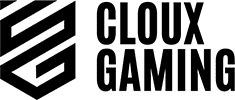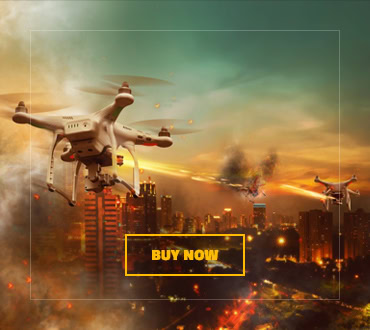Do you spend most of your time in front of your computer for work or gaming? Have you ever thought of customizing your workstation for ease and comfort? Prolonged working on the computer is not as easy as it seems to be. It takes a lot out of a person to sit for hours in front of a screen.
Having a customized workstation is very important for programmers, freelancers, and gamers. Most computer desks, especially standing desks, do not have a built-in keyboard space, creating unnecessary problems for users.
Most people place the keyboard at the same levels as the monitor because they do not have other options. This placement leads to many problems related to body posture, causing discomfort and pain in the neck and wrists.
That is why strain-related injuries like Carpal Tunnel Syndrome are the most common problems among computer users. As your head and neck regulate the entire posture of your body, any exertion over these areas may create a deformity in the whole posture.
The most painless and reliable way out is to use the principles of ergonomics. An ergonomic under-desk keyboard tray helps correct the alignment of your wrists, arms, and shoulders.
Furthermore, you can save yourself a lot of desk space for your favorite drink. Although many desks don’t have a keyboard tray, the good news is that you can clamp one onto your desk in many ways. The inclination options help adjust the tray according to your working position and prevent you from getting tired.
Best Under Desk Keyboard Tray
Selecting a good under-desk keyboard tray can be tricky. With so many options, it can get pretty confusing to make a final choice. So after extensive research, we have finalized a list of the 6 best under-desk keyboards for you.
Read on to find the one that will best your needs and preferences.
1. Fellowes Office Suites Under-Desk Keyboard Tray
Just as Fellowes is the name of a trustworthy option for a broad range of informal needs for your workstation, it doesn’t hold back either in providing you with the quality keyboard tray that you might be looking for. It is made with hefty, compact, and dense plastic and holds 10 pounds or more weight.
It needs 23.5 inches of space to get installed under the desk. The rails offer a handsome resistance to the drawer, ensuring that it doesn’t accidentally slide in or out. With adjustable screw holes in the sliders, you get three ergonomic height adjustment options. A 1.5 to 3-inch height adjustment is pretty good to incline the tray to your favorite position.
A two-way slider mouse tray gives you the option to adjust it to the right or left per your comfort. You can also stow it back underneath the keyboard tray when not in use.
Fellowes’ under-desk keyboard tray is spacious enough to adjust almost all kinds of keyboards but only conventional ones and not for keyboards with extra gaming keys. So, this isn’t the option for you if you are a gamer. Over the edge space is wrist contoured, making it easy for you to type without getting strained.
- Compact and enduring construction ensures three years of warranty
- Two-way mouse tray slider slides on both left and right-hand sides
- Three height adjustment options
- The front-back length should be more than 7 ½ inches
- It is too deep for a gaming keyboard
2. Defy Desk Clamp-on Under Desk Keyboard Tray
Whether you are in a small space with no room for a proper office or you want a mini desk clamped on the actual desk, this clamp-on under-desk tray from defy is for you. As the name suggests, it clamps to the desk and is not drilled, which saves you the trouble of ruining your table with that driller.
It is big. To be very precise, the biggest under-desk keyboard tray available in the market. Measuring at 26 inches x 11 inches and requiring 32 inches of the desk space for installation, it is the tray for relatively larger desks. This sturdy and massive construction allows for easy mouse operation and ample space for your hands and arms to rest cozily.
While clamping, it can extend up to 2.4 inches. It is the best choice if you have an old-fashioned thick desk. 3.5 inches of the space between the desk and the tray suits best with ergonomic rules.
The powerful C-clamp, durable wooden tray, and premium side rails made of stainless steel add to the overall durability of the tray. The rails offer smooth back and forth movement of the drawer. With this keyboard from defy, you can assure the perfect alignment of your neck, shoulders, and elbows, making you sit like a pro.
- Durable and hefty construction allows you to put 15 pounds of weight on the tray
- A Large and spacious surface area makes it easier to play safely
- Strong clamps give it a good grip and alignment for your working posture
- Defy provides a one-year warranty which doesn’t seem to live up to the hype
- You need to install the tray with great care
3. 3M Under Desk Keyboard Tray
It is one of the highly mobile and articulatory keyboard trays in the market. It provides ergonomic adjustments in all possible angles and directions. You can tilt the tray upwards, downwards, and left and right at 15°. This versatile mobility comforts your favorite working postures.
The 3M keyboard tray truly suffices your needs, especially if you are suffering from strain-related injuries or exertions. An adjustment knob at the rear of the tray drawer gives you an adjustment ranging from 1.25 inches to 4.5 inches below the desk. This range adds relief as it combines with your desired range of tilt of the tray.
With so much mobility, the tray is made with a sturdy wooden stage to cut down uncalled-for movements while typing. This rugged construction makes for the heavy-duty tray pallet that can carry a weight of just about 17 pounds. Mobility, flexibility, angularity, and robust construction are all that one might look for.
There is a mouse tray, and you can attach it to either the left or right side of the keyboard tray. It is also moveable and moves up, down, and sides at different angles. This tilt allows for the base of the hand to rest up or down according to your preference. The tray space also features a wrist-contoured special band for your hands to sit comfortably.
- Robust tray construction minimizes vibration when typing
- Potency, flexibility, and 180° movements of the tray account for a wide range of postural adaptations
- Five years of tray warranty is worth the price
- It can cost you more than what you would expect
- You need to adjust the tray again and again
4. Seville Classic Airlift Keyboard Tray
When talking of the reliable adjustable keyboard trays, this one from Seville earns its place in our top picks for the best under-desk keyboard trays. Seville’s classic keyboard tray offers striking construction with high-end skill and satisfying angular motility.
The tray offers a space of 25 x 9.8 inches making it ideal for almost all kinds of keyboards. Alloy steel construction is just another factor adding to the strength and durability of the tray. It is mounted on the sliding rails that are drilled into the desk with a sturdy arm. The tray smoothly slides on the rails and is stowed underneath when not in use.
You can tilt the keyboard tray with positive 6° upwards and negative 22° downwards. The tilt combines with a 180° rotatability over the arch. It provides an inclined droop and an uphill thrust to the tray so that you can tailor the adjustability to where you want it. This entire formation gives you the comfort to choose between your favorite typing angles.
The front portion of the tray surface features a wrist contoured pad and keeps the keyboard tray from slipping. The tray is a broad area that is compatible with all sizes’ keyboards. The weight-bearing capacity of the tray drawer is 9.9 pounds.
- Three years warranty period
- Easy and comfortable with great adjustability
- It doesn’t take much space but adds extra space to your workstation
- Weight capacity seems to be a con as the tray is only designed for 5 pounds of weight
- It is not too easy to install and adjust
5. Kensington Clamp-on Keyboard Drawer
If you are an office guy or a freelance, self-employed homie, you might have used any of the equipment from the Kensingtons. Well, this clamp-on keyboard drawer is just another addition to the long list of their reputed products.
The drawer features a spacious platform with ergonomic construction that allows it a certain degree of adjustability. The adjustability of the tray occurs with a built-in knob at the back.
The knob can be adjusted within a range of 1.25 upwards and 4.5 inches downwards. This linear mobility comes with an angular tilting capacity of +15° to -15°. Overall, this entire formation allows for a good deal of adjustment.
The drawer or the tray is made of a sturdy wooden platform that gives it extended durability and ease of typing and mousing by reducing the vibrations. On top of that, it holds a good deal of space, rendering you freedom and saving you from feeling congested at your workstation.
The anterior of the tray measures 24.5 inches wide and 11.75 inches deep, while exteriorly, it measures 26 inches wide. Strength and added space make it suitable for keyboards of almost all sizes.
The tray also includes a wrist-contoured band that is covered with leatherette. This wrist-friendly texture is also offered in the form of a mouse pad. Apart from tilting capacity, you can swivel it at 360°, and that’s why it has earned its place in our top picks.
- There are built-in cable holes that keep the wires from disturbing you while working
- It has a good size that makes it suitable for all types of keyboards
- Tilt and 360° rotation make it incline towards how you want to operate it
- There are three adjustable height positions.
- The tray has five years of warranty which is not bad for the money spent
- You may find it hard to install, but you are all set as soon as it is done
- It might look old-fashioned to some
6. Eureka Ergonomic Height-Adjustable Keyboard Tray
We would also add this dynamic keyboard tray from EUREKA to the list owing to the spacious and articular features it holds. Eureka’s ergonomic keyboard tray creates a strain-resistant working experience with height, angular, and sideways adjustment built-in ergonomic features.
The tray is attached to the arm, making a flexible junction. The junction allows 360° of horizontal rotation, 15° of vertical tilt, and three adjustable height positions. A retractable slider makes for smooth movement on the rails and locks it in place underneath the desk when not in use. The tray is carbon-polished which ensures the firm ground for the keyboard as you go vigorous while gaming.
The tray drawer is pretty big, ensuring plenty of space for the keyboard and mouse. Measuring 28.5″ wide and 10.24″ deep just adds a bonus to the sturdy texture. The front end is wrist-supportive with a comforting pad-like construction.
All the ergonomic dimensional adjustments add up to give you a smooth strain-free experience, thus keeping you from enduring exertions and injuries.
Overall, the tray lives up to the expectations of being spacious. It works equally great for office people and freelancers. However, gamers might feel the need for some depth of the tray as they go wild over the desk.
- The arm and tray are super easy to install
- High-end mobility of the tray along the junction allows it to rotate, tilt and swivel
- The sturdy design gives it durability and strength
- It provides an open ground for a variety of keyboards
- The tray needs more depth for rocking at gaming
- A little bit of addition to the width would make mousing much easier
Buying Guide
When you go to buy an under-desk keyboard tray, you might find many different types and materials. Each of them would have distinct characteristics. So, which one should you select? Our detailed buying guide will let you know which factors you should consider before finalizing your purchase. The most important characteristics of an excellent under-desk keyboard tray are:
Dimension of the Tray
The size of your desk can determine the ideal size of the tray. Your tray should not stick out from below the desk. And the height of the tray should be adjustable to your preferences. It should have enough space to place and use your keyboard easily. Ideally, the width of your tray should be a little wider than your keyboard so that you can comfortably place your mouse as well.
Durability
You do not want your under-desk keyboard tray to break within a few months, so always buy one that is made of sturdy and durable materials. The tray should withstand the extra load, moisture, and scratches.
The knobs of the tray should be solid and durable. Sometimes, the knob can get loose, rendering the whole tray useless. The screws should be long enough to firmly attach to the desk.
Moreover, the clamp of the tray should be strong. To avoid any mishap, be sure to invest in the right product that lasts you many years.
Easy and Quick Installation
When buying an under-desk keyboard tray, be sure that it can be installed quickly and easily. Drilling is the safest way to install a keyboard tray, ensuring it firmly attaches to the desk. In addition to drilling, there are several other methods you can use. For example, you can attach the tray with clips, which will not affect your desk.
Make sure its position, level, and direction are correct and comfortable so that you won’t have to take it apart and reinstall it.
Wrist Resting Space
An under-desk keyboard tray should have enough space to rest your wrists. There should be a designated wrist resting area made of comfortable material. It is an essential feature for people who work long hours on their computers.
An under-desk keyboard tray with good wrist support will prevent them from getting tired. Some trays have wrist rests made of soft foam gel – the best option for professional use.
FAQs
1. Can I use a keyboard tray with a standing desk?
Standing desks are a part of every ergonomically designed office, and they are highly compatible with a keyboard tray. They provide enough support to the standing person, ensuring that they do not get tired too soon. However, make sure that there is a wrist resting space on the tray for added support.
2. Do I need to get separate trays for gaming and professional work?
A tray for gamers should be a little deeper, while the tray should not be deeper for professional workers like freelancers. So, go for the tray that best meets your requirements. However, some trays are universal and can be adjusted for all types of tasks.
3. How can I attach the keyboard tray under the desk?
How you attach the under-desk keyboard tray largely depends on the type of tray you have. Some trays need drilling, while others have clamps that you can use to attach them to your table. However, drilling is the most secure way to install a keyboard tray. But if you love your table and do not want to damage it, you can go with clamps.
4. How much weight should the tray be able to hold?
A keyboard tray should be able to handle at least 8 lbs of weight. Be mindful that your tray will not only bear the load of your keyboard and mouse. You will be placing your wrists and leaning onto it quite a lot as you work and play. This adds extra pressure to it. A good quality under-desk keyboard tray will bend a little when you apply more weight, but it will not break off easily.
5. What should be the height of a keyboard tray?
The keyboard tray should be at a level where you can rest your arms in a natural position, and your upper arm and wrist are at a 90º angle. This way, your tray will not touch your knees, and there will not be additional pressure on your wrists. Tilting the keyboard tray in a correct position will further relieve your wrists and avoid strain.
Conclusion
There is no doubt that under-desk keyboard trays have solved many problems of computer users, especially pro gamers. They are an essential item for any computer workstation. Pro gamers buy a keyboard tray with a comfortable wrist resting place to have extra support for their hands to prevent fatigue, strain, or injury.
The keyboard tray should be made of high-quality material so that it can last you a long time. There are various types of trays available on the market, offering different sizes and features. In this article, we presented the 6 best under-desk keyboard trays and reviewed them for you to help you narrow down your options and find your best fit.
All the items on our list assure the highest comfort levels for your wrists, back, and neck. You can compare the products and get the one that suits your preference. Whichever product you choose, we guarantee that you will notice the difference almost immediately. So, what are you waiting for? Choose the best under-desk tray for you and improve your professional work or gaming experience today!
- 0 Comment
- Tech Guides
- September 11, 2021