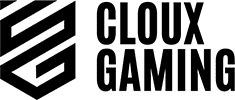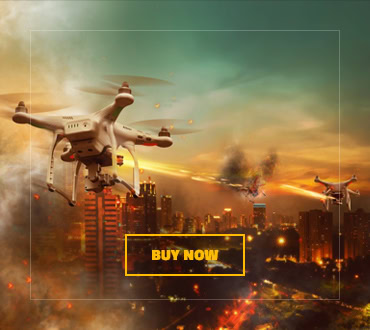Living in the 21st century can be pretty daunting, especially when everything made of good quality requires an extra amount of money. Newbies get demotivated as soon as they join a gaming platform. Since your character’s death is only a matter of seconds, that depends on the response time of your gaming gears.
All the great features come as you go up the money ladder. However, unless you’re a competitive player, you shouldn’t be spending too much on features available in cheaper equipment as well.
Mechanical keyboards are the first love of gamers, programmers, and anyone who needs to type a lot. These keyboards are different from the conventional ones as they come with mechanical switches rather than rubber membranes. The prime function is the quick response time and instant registration of your commands. They also provide tactile feedback to the users.
The best-quality mechanical keyboards are usually very expensive and not affordable by many. Many brands realized the problem and started manufacturing a few products that offer similar features, just in lesser amounts. These mechanical keyboards are indeed worth buying since they serve the main functions without being heavy on your wallet.
This article aims to provide you with all the needed information and a few profitable products to cut your research time. It would be best if you kept in mind that there are various types available. Some produce extra key noise while others are quiet. There are also ergonomically designed keyboards available with the insertion of LED lights.
Even though these are some of the best picks for you, it all comes down to your preferences. If you’re buying a mechanical keyboard solely for gaming purposes, you should give durability the utmost priority. Now let’s get started with the best gears under $100.
1. HyperX Alloy Origins Core
The HyperX Alloy mechanical keyboard makes it to the top of the list, not just for the incredible features. It also has a beautiful appearance, instantly catching everyone’s attention.
The keyboard switches can be varied based on the user’s preferences. However, the linear-style Red button provides maximum support and resistance. These are also perfectly fitted in place, decreasing the shaky movement while you type endlessly.
The structure uses aluminum in its manufacturing which makes it extraordinarily lightweight and portable. The limit of the keystroke goes up to 80 million, which is unusual in this price range.
The keycaps of the HyperX mechanical keyboard have a floating design, letting the RGB lighting shine through. The installed software, NGENUITY, allows the users to create and save about three preset lighting settings.
The basic form of this keyboard is tenkeyless, reducing the distance from the mouse. These features make it an ideal gaming keyboard that will bring the gamer’s experience to the next level.
- Rated for 80 million keystrokes
- Tenkeyless design
- Floating keycaps with RGB lights installed
- Lightweight and portable
- Detachable cable
- Average quality stabilizers don’t provide great support
- USB-C port located on the right side of the keyboard
2. SteelSeries Apex 5 Hybrid Mechanical Gaming Keyboard
As the name suggests, the switches in SteelSeries Apex 5 are hybrid in nature. The surface has a bump providing tactile feedback, while the keypress is almost identical to membrane keyboards. The actuation is pretty short, decreasing the keyboard’s response time. Hence, this single gear is ideal for typists, gamers, and even programmers.
The Apex 5 mechanical keyboard comes with installed software that lets you customize each key individually. You can also create multiple profiles and macros due to the onboard memory and modify the RGB lights settings. However, there is a limitation to the brightness settings, not ideal for well-lit rooms.
Another great feature of this SteelSeries product is the inclusion of a wrist rest featuring a matte surface. This resting pad doesn’t consist of the usual foam, which enhances durability. With a well-built framework offering excellent ergonomics, it is shocking to know that this mechanical keyboard is under $100.
- Hybrid key switches
- OLED display
- RGB lights with numerous color schemes
- Solid wrist rest
- Numerous customizable features
- Brightness RGB lights are not high enough
- Clicky sound is not ideal for quiet environments
3. Logitech G413 Backlit Mechanical Gaming Keyboard
Despite being under $100, Logitech has managed to construct a good quality keyboard without compromising on the most remarkable features. Plastic is incorporated in its frame with an aluminum-magnesium alloy top case, and the G413 makes sure not to give up on its build quality.
The Logitech G413 mechanical keyboard uses the same Romer-G tactile switches as other more expensive models. This switch offers shorter actuation and provides the necessary tactile feedback to the users. However, it is relatively quieter, making it not the best selection for typists and programmers.
The feature that makes the G413 model the best under this price range is that it offers extremely low latency. This, along with the downward pre-travel distance, makes it one of the best mechanical keyboards for gamers. The installed G Hub software allows you to use the function keys to set up the macros and custom settings. You can even save these settings in the Logitech G Hub’s cloud sync.
This mechanical keyboard also features backlighting with excellent brightness, but unfortunately, in only one color. There’s also a game mode option that blocks the windows key when in a match. Overall, the Logitech G413 can be a reliable gear not just for these unique features. But because the company has been in business for a long time and has always satisfied its customers.
- Tactile feedback with quiet clicks
- Low latency and actuation
- Additional USB cable
- Bright backlights
- Durable build
- Only one color for backlights
- Macros are available only on function keys
4. Ariat Women’s Fatbaby Western Boots
What makes this under $100 keyboard is one of our top picks because, unlike others, this one is wireless. Although it is not the best choice for gaming, the keyboard can serve the price range. The Corsair K63 is a tenkeyless model aiming to be more compact and portable.
The most outstanding feature is that it can connect with two different devices simultaneously. The connectivity includes both Bluetooth and a USB receiver. Also, the keyboard switches do not produce enough tactile feedback and require a little more force to actuate.
Some extra features include additional media keys and a windows lock. The role of this lock system is to prevent the window from minimizing while you’re in a match, almost the same as the ‘do not disturb’ mode in phones.
Each key on the keyboard has separate backlights whose brightness can be controlled. You can also remap the keys and make the macros customized. The build quality is average but getting so many features under $100 is no more than a shock.
- Wireless connectivity
- It can connect with two devices at the same time
- Windows lock
- Custom remapping of keys
- LED backlights
- Longer pre-travel distance of keys
- The keys require greater force to actuate
5. Razer Ornata Chroma Gaming Keyboard
Razer in this keyboard model features the hybrid switches. They give the feeling of a membrane switch when pressed. But Razer has also smartly incorporated a tactile bump for feedback. Hence, the gear is perfect for gamers.
The keycaps are of excellent quality as they don’t shake. The keys are also slightly uplifted to make it easy for the typists who work for long hours. Underneath are the RGB chroma lighting system that you can customize according to your preference. You can also remap all the keys due to the programmable macro support Razer offers.
For the price, it is exceptionally well built with multiple features included. The most notable feature is the ergonomically designed magnetic wrist rest. It is constructed using soft leatherette, enhancing the gaming experience. Now you don’t have to continue playing for long hours with sore hands.
- Hybrid switches
- Perfectly installed keycaps
- Chroma RGB lighting
- Magnetic wrist rest
- Software lags a bit.
Best Mechanical Keyboard Under $100 – Buyer’s Guide
For people into a lot of typing, gaming, or programming, there is a wide range of options meeting different sets of requirements. But before looking at the factors that distinguish the products of each brand, there is something even more critical. You should know why people usually prefer a mechanical keyboard over a regular membrane keyboard. Awareness of all the unique characteristics such keyboards offer is also essential in today’s world.
A mechanical keyboard comes with a high-quality switch, individual spring, and a supportive base. The prime advantages of using this type of keyboard include a high-performance rate, great tactility and feedback, removable keycaps, and excellent key rollover.
They are also more durable than membrane keyboards and are more comfortable and easy to use. The best feature of the mechanical keyboard that turns out to be extremely useful during intense gameplays is that they are way more responsive to the keystrokes than the regular keyboard.
Most of the options available on the market provide these basic features. What differentiates these products from one another is the build quality and addition of extra features. Continue reading to figure out your personal preferences that would help you further narrow down the list of options.
Form Factor
The form factor of any keyboard is the basic layout with a varying number of keys. The most common and traditional format is the full-size keyboard. This comprises all the total 104 keys, including the num-pad group. It is an ideal choice for people who mainly work with numbers.
For people who do not prefer large layouts and want to reduce the distance to bring in the mouse closer, Tenkeyless or 80% form factor is a perfect choice. This type lacks the num-pad but doesn’t compromise on a convenient configuration. It is a highly demanding form by gamers and programmers because of the straightforward minimalistic approach.
The forms coming into existence just recently include the varying percent of form factor. The 60% layout gives up on the function as well as the navigation keys. All the features are there but under the function layer.
There’s also a 40% layout that goes a step further and only incorporates the alpha keys and some essential command keys. The rest of the features are present under two function layers. This is a rapid and portable approach once you get used to the function layers.
Layout
This is another factor that buyers should consider before deciding on a purchase. Firstly, three central regions across the world have different layouts. These include the ANSI standard in North America, the ISO used across most parts of Europe, and JIS, a Japan-specific layout.
Among all three, ISO is the most commonly used layout in many different countries. But it is also conditional to what the target audience is familiar with. There are also a few mechanical layouts one should be aware of. These have an enormous impact on the user experience as compared to the previously mentioned layouts.
The first one is QWERTY, which is very common and is considered the standard for the manufacturers. One of its alternatives includes the DVORAK layout, not mainstream but has a specific number of buyers in the market. The driving concept for this layout was to reduce hand movement and increase typing speed. But because it is unconventional, you’d have to spend a lot of time learning the configuration first.
Switches
After deciding on the size and layout of your mechanical keyboard, your next goal should be to know how you want your keys to feel. There are three different kinds of switches, each one serving a specific group of users. These installed switches allow the mechanical keyboards to be more durable and perform optimally.
The mechanical switches are divided into three categories: linear, tactile, and clicky. Linear controls resemble membrane keyboards as they are incredibly smooth and produce no sound when pressed. They are perfect for users that wish for silent typings and are typically the most preferred by gamers. Their consistent movement and smooth press offer extra speed, which gives the players the upper hand in competitive leagues.
On the other hand, tactile switches offer a slight bump when pressed. They fall somewhere between the linear and clicky buttons. They also produce an audible sound when the keys are pressed down. People that use these types of controls are usually those who have recently switched from a membrane keyboard.
The last option is the clicky switches. They produce the most noise relative to the other two types. Their main objective is to create feedback for the users with the large bump when actuated. The clicky switches are perfect for fast typing and are therefore the preferable choice for programmers.
Key Rollover
The key rollover of a mechanical keyboard determines its ability to detect and register simultaneous keystrokes. The high-quality keyboards generally come with n-key rollover (NKRO). This lets the computer system process each keystroke regardless of however many keys you press at a given time.
The key rollover of the mechanical keyboard usually depends on the connector type. A keyboard with a USB connection only provides up to 4 or 5 key rollovers. In contrast, a PS/2 connection gives n-key rollover assistance.
If you’re into creating a gaming environment to increase concentration during gameplays, you should also search for the availability of RGB lights. In the end, all you have to do is to set your preferences prior. Then look for the mechanical keyboard that offers the required features.
FAQs
1. Why should you switch from a normal/membrane keyboard to a mechanical keyboard?
If you don’t have a hobby of playing PC games or are not a programmer, it is fair that you stick to using the membrane keyboard. They are comparatively quieter, cheaper, and more portable. However, mechanical keyboards are designed for people who primarily use keyboards in their work, providing distinctive key-feel and accuracy.
They are more well-built, durable, and have a quick response time and feedback. All these features are enough of a reason to make you want to get rid of regular keyboards.
2. How durable are the mechanical keyboards?
Typically, a good-quality mechanical keyboard can withstand up to 50 million keystrokes. That means they can last around 10 to 15 years under circumstances that require heavy use.
On the contrary, a regular membrane keyboard only has about 5 million keystrokes. In similar conditions, this type of keyboard usually lasts up to 2 years maximum. With the advanced tech in use nowadays, few mechanical keyboard companies have produced up to 80 million keystrokes.
3. Which Cherry MX switch is the most suitable for gamers?
Even though numerous brands manufacture keyboard switches, many brands make use of Cherry MX switches. They offer six types of controls, two for each category. With further advancement, they have also designed a button offering great speed. It is named Cherry MX Speed Silver. It belongs to the linear switch category and has a prime function to increase keypress time by shortening the actuation.
4. Is it worth buying a mechanical keyboard?
This is often the most striking question since all keyboards come to use for the same function. Then why fall into the hype of a mechanical keyboard that’s comparatively more expensive. The answer is simple. You don’t need to spend extra money if you don’t work on a keyboard for most of your day.
So instead, ask yourself, how often do you type or play your favorite videogame? If it’s a significant amount of time, it is advisable to avoid using a regular keyboard not designed for your convenience.
The mechanical keyboard also becomes a must-buy product if you’re connecting it to an expensive PC. It is because membrane keyboards usually don’t contain the best software and features.
Final Thoughts
Even under $100, you get loads of options for mechanical keyboards from the most popular tech-related brands. The best selection would be the gears not too low on the prize wheel since you’re chances of compromising on the product’s quality. However, for prices close to 100 bucks, you get similar functionality and performance and the necessary features.
However, what it does lack are certain additional features like an LED backlight, extra programmable keys, and a built-in USB support system. These are not some features you cannot live without, especially when your budget is limited.
For regular keyboard users, $100 may sound a lot. But the ease and comfort mechanical keyboards provide are worth investing in. All that is left to do now is make a worthwhile purchase. And with the given list and guide, you’ll be done with the task in no time.
- 0 Comment
- Tech Guides
- September 3, 2021