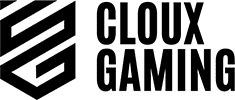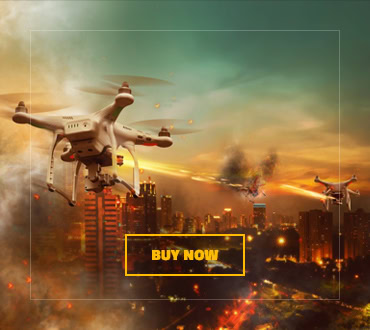When it comes to playing games on your Xbox consoles, you have two options: controller and gamepad or keyboard and mouse. Although it’s no lie that controllers and gamepads often come into use, 2021 is all about change! Recently, gamers have switched from regular controllers to setting up their gaming systems with keyboards and mouses.
There are many reasons why gamers prefer a keyboard and mouse over gamepads and controllers. Firstly, keyboards and mouses can effortlessly carry out complicated inputs with multi-buttons. Also, you can modify these inputs according to your preferences and game style.
There’s a wide variety of keyboards and mouses options on the market. One thing to note is that Xbox One doesn’t support third-party mouses and keyboards. This leaves you with fewer options, but they are definitely worth your time. With a fantastic input response and durability, these set of gears are here to provide you with the best gaming sessions.
Another feature that will bring life to your PC setup for Xbox One is the RGB lightings incorporated in keyboards and mouses. These lights add an aesthetic look to your PC system, enhancing your gaming environment.
1. Redragon S101 Wired Keyboard and Mouse Combo
First on our list is a brand known for producing good-quality gaming gear, including keyboards and mouses. This combo is no exception as it offers an all-in-one value set to its users.
The set has seven options of RGB lighting with four brightness levels to let you game in the dark with a personalized style. The built-in wrist rest and spill-proof design are additional features that provide the comfort you need during long hours of gaming sessions.
Redragon S101 has a mechanical keyboard with tactile switches and a good response time which helps in precision. The keys are long-lasting and will not interfere with the general functionality of your keyboard. This combo is an extended keyboard type, meaning it has additional keys compared to normal-sized keyboards. This lets you have more inputs and enhances your gaming tactics.
Not only that, the mouse is wired, which is a far better option than wireless ones on the market. The gold-plated cable is corrosion resistant and will give an outstanding connection without any lags while gaming. A high-precision sensor with 3200 DPI and five programmable buttons will add to your ultimate gaming performance.
- Adjustable DPI
- 30G acceleration and weight tuning set
- High precision sensor
- Only one button for the DPI toggle
2. Orzly Gaming Keyboard and Mouse
Orzly’s 4 in 1 bundle is all set to leave you speechless. It includes not just a keyboard and mouse for your Xbox One but also a mousepad and a gaming headset. This set offers good value for the value that won’t leave you with empty pockets.
Its several colors of RGB lighting and three rotating colors will undoubtedly add style to your gaming system. A wired membrane gaming keyboard means that the keys are quiet and water-resistant. The mouse has a high precision sensor with an adjustable DPI for extreme responsiveness. The ambidextrous design will allow you to play with ease for extended hours nonstop.
The mousepad is large and comes with a highly smooth surface that lets you slide over the mouse in a short amount of time. You can use it with any DPI settings. The base is non-slippery, which ensures durability. Furthermore, the wired headset with stereo sounds lets you experience gaming from another dimension!
- Easy to set up and use
- Adjustable DPI
- The Headphones don’t last for long
3. Havit Gaming Keyboard Mouse Kit
Like Orzly, Havit also comes with a bundle including a keyboard, mouse, mousepad, and a headset for optimum gaming experience on your Xbox One. Its high keypad design with a power-saving mode and seven backlit RGB lighting with rainbow effects cannot be ignored. The extended keyboard has multimedia keys and 19 anti-ghosting keys providing multiple functions.
The mouse also has 4 season modes plus a rainbow mode that lets you customize the lighting according to your mood. With an optical sensor having a DPI of 4800 with adjustable presets, this mouse allows you to pinpoint accurately and respond with great accuracy while gaming.
- An adjustable headband of the headset
- A waterproof mousepad
- The headset lacks a volume and mute switch
4. Razer Turret Wireless Gaming Keyboard & Mouse
Although most gamers prefer using wired gears, Razer Turret brings a wireless set that is as efficient as wired ones. This is one of the best options for on-couch gaming with Xbox One as the keyboard comes with an ergonomic wrist-rest. The supreme wireless performance means that these items can last for prolonged hours of gaming sessions.
The keyboard comes with mid-height keys that are tactile and more durable. With an optical sensor of 16,000 DPI, you get a mouse with extreme sensitivity that is useful in FPS games. A built-in magnetic mouse pad, RGB lighting, and a dedicated Xbox One key are some of the extra perks in the package.
- In-built retractable mouse pad
- RGB lighting sync with gameplay
- A key that’s exclusively for Xbox One dashboard
- The magnetic feature of the mousepad takes some time to get used to
- A poor receiver connection
5. CHONCHOW Rainbow Gaming Keyboard and Mouse
If you prefer something out of the ordinary, then the Chonchow combo might just be for you. A white keyboard with RGB rainbow lighting gives a great appeal that will enhance your gaming setup. The waterproof and anti-slip design of both the mouse and keyboard takes comfort to a higher level.
One striking feature about its keyboard is that you can simultaneously press multiple keys to perform their distinct function. The keycaps are removable, something you can do when you’re thinking about cleaning your keyboard.
The mouse comes with multiple RGB breathing backlights with a DPI of up to 4800, which you can adjust with presets. Its cable construction involves high-quality fibers that add strength and prevent bends and kinks from forming.
- Drainage holes in the keyboard help protect the keyboard’s mechanism by draining out any possible spills.
- Ergonomic tilt design
- RGB backlights don’t change and are only of 3 colors
- A short cable of the mouse
Best Keyboard and Mouse for Xbox One – Buying Guide
Whether you’re looking to buy a keyboard or a mouse, certain aspects of both should be kept in mind. These considerations will help you pick out pieces of equipment that fit your requirements.
Construction
The first thing you should look for is the construction of the equipment that you’re thinking of purchasing. A keyboard and mouse structure may vary as the gears are quite different and perform distinct functions.
Keyboard: Switches play an essential role in performing significant tasks. Different types of switches differ from each other based on the kind of response, accuracy, and response time. The controls of keyboards are usually of two types: mechanical and membrane.
A mechanical switch is more tactile, responsive and produces a loud noise every time you press a key. On the other hand, the membrane switch is quieter and gives a much less response. These types of controls are usually in use in offices and schools. Although more expensive than membrane switches, a mechanical switch should be your choice if you need a keyboard for Xbox One.
Mouse: The most vital thing is the buttons that perform the same functions as switches on your keyboard. That is the reason why you should thoroughly search about them before your jump onto buy one.
The buttons of your mouse perform all the functions. For the most part, a gaming mouse includes additional programable buttons for extra in-game actions. This increases the number of activities that your gaming character can perform.
The weight of your mouse is also important when considering the construction of your gear. If you continuously play on your console for hours, go for a lightweight mouse that won’t strain your wrist. Heavier mouses tend to cause wrist cramps which will hinder your ability to play for long.
Design
The next big thing to look for is the design of your set of gears. This means different things for both your mouse and keyboard.
Keyboard: Form factor is one of the things that you should think about before buying a keyboard for Xbox One. Form factor refers to the keyboard’s physical size. Four different types of form factors are available on the market, each offering its user something unique and unlike the others.
Most keyboards have a full-size form factor. It means that a complete set of keys are present at the top of your keyboard, including number pad and function keys. Macro and media keys are included in this type of keyboard as well. TLK keyboard is another type of keyboard that has all the keys except the number pad. It is also widespread and used by gamers.
Two other kinds include 60% and extended full-size. These are not used as much by the gamers because they lack the functionality Xbox One gaming requires.
Mouse: A mouse with an ergonomic design is used most frequently in gaming. It is because this shape of the mouse provides comfort and ease for extended gaming sessions.
Moreover, an ambidextrous design also comes in handy for gamers who are left-handed. That’s why you shouldn’t overlook the shape of your mouse can’t as it’s also something important.
Build Quality
Last but not least, you should never compromise on the build quality of your set of equipment. Nobody wants to spend their hard-earned money on gears that won’t even last for long. That is why quality is essential.
Keyboard: The type of material your keyboard is made from plays an important role in determining its durability. Additional features are also added to some keyboards to provide a fantastic quality for its price. These features include RGB lighting, onboard profiles, media keys, and so much more.
Mouse: The type of sensor and software that your mouse has played a significant role in Xbox One gaming. The DPI of the sensor determines the sensitivity, while the software should be stable enough not to lag. For a wired mouse, the material of the cable impacts its endurance since these wires tend to become twisted and kinked.
FAQs
1. Should I use a wired or wireless mouse with Xbox One?
The answer solely depends on your preference. Although both wired and wireless mouses have advantages and disadvantages, most gamers prefer a wired mouse because it provides a steady connection without lags. This quality is by far the most crucial one when it comes to gaming on Xbox One.
Unfortunately, not many wireless mouses are supported by Xbox One as it doesn’t connect to third-party mouses. This leaves you with a couple of wireless options and a few wired one.
2. Which keyboard is better for gaming on Xbox One?
You have two options to choose from when it comes to gaming on Xbox One. Mechanical keyboards have grown in popularity among gamers. Not only do they have a classic design, but also they offer certain distinct features over membrane versions.
Mechanical keyboard controls their keys using spring-loaded toggles, enabling you to press on them far quickly, enhancing your rapid-fire inputs. One drawback of this type is that they produce noise every time you press a key. This may be annoying during an intense gaming session.
On the other hand, membrane keyboards are cheaper and make less noise. But they also have more drawbacks that decrease their value. For example, they have an unstable connection that causes lagging, only allow you to enter one command at a time, and are less durable.
3. Are the keyboard and mouse better than the controller on Xbox One?
When you’re playing competitively on your Xbox One, even a single second matters a lot as it can change the situation of your game. A Mouse and a keyboard provide better precision and accuracy, which is why gamers prefer them. The ergonomic design of a controller makes it hard to press buttons together, which results in a decreased chance of winning.
Although playing with a keyboard and mouse is a bit harder to master, they’ll prove to be a game-changer for gaming on Xbox One once you get the hang of it. They are quicker and significantly more accurate than a controller stick for pinpointing a target. Even with auto-aim enabled on your controller, the aims are much faster with a mouse.
Final Thoughts
Whether you want to acquire a keyboard and a mouse from the same company or separate companies, be sure they are compatible with your Xbox One. In this way, you’ll be saving yourself from spending extra time and effort in having to get it replaced.
Choosing the ideal combination of functionality and performance plays a crucial role in finding the best keyboard and mouse for your Xbox One. You want to seek a set of gears that will look good with your PC setup and give you different qualities that will help you win your games.
- 0 Comment
- Tech Guides
- September 4, 2021