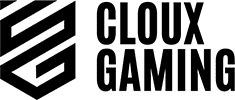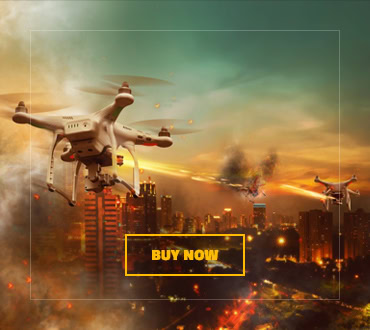A high-performance mouse is one of the essential components for gaming. With an overpowering influx of various types of gaming mice in the market, you can choose from a wide array of products. Selecting the best among them can be overwhelming as the range of gaming mice is set to enhance the MMO (Massively Multiplayer Online) gaming experience.
Among these high-performance mice, the Corsair Scimitar and the Logitech G600 particularly stand out. Corsair and Logitech are two of the most popular companies in the gaming world, and rightfully so. All their products deliver quality, performance, and efficiency.
An in-depth comparison can clear up the similarities and differences, making your choice easier. Both the Corsair Scimitar and the Logitech G600 are two of the most sophisticated and thoughtfully designed mice, mainly manufactured to meet the requirements of MMO players. Not only for gaming purposes, the Corsair Scimitar and the Logitech G600 are also famous for their overall productivity, speed, and performance. The main reasons for the popularity of these devices among MMO gamers are comfort and functional efficiency.
Our Pick: The Corsair Scimitar Pro RGB
Although the Corsair Scimitar and Logitech G600 are well equipped with all the right features to improve productivity, we picked the Logitech G600 MMO gaming mouse. Most of the technical, design and performance features are almost similar.
The Corsair Scimitar stood out between the two as it offers favorable features that enhance its comfort level and overall performance.
1. Corsair Scimitar Pro RGB
The Corsair Scimitar gaming mouse improves your game with excellent design, highly accurate performance, and consistent sensitivity. It has iCUE software that gives many customization options for your mouse. This software is compatible with both Windows and macOS.
The iCUE software also features onboard memory with up to three different gaming profiles. This feature allows you to use this mouse on more than one computer with different settings.
Moreover, the software enables dynamic multi-color backlighting and gives you control to customize the RGB lighting. It also allows you to set 5 different DPI settings.
The Corsair Scimitar Pro features a patented key slider control system that allows you to reposition the 12-button side panel according to your comfortable holding style. It is quite a heavy gaming mouse, weighing 5.2 ounces. It has a large design, sturdy body, and smooth finish. Although it’s heavy, it feels smooth and comfortable to hold and operate for an extended period. It is an excellent pick for gaming purposes.
Overview – Corsair Scimitar Pro RGB
- Availability of the finger rest provides a more comfortable grip
- Moveable 12-button panel on the side
- DPI value ranges from 16,000 maximum to 100 DPI minimum.
- Onboard memory setting
- Accurate and high-speed tracking
- Optical LED Sensor technology offers speedy and consistent cursor movement
2. Logitech G600
The Logitech G600 is one of the most popular gaming mice among MMO gamers. This mouse has G HUB software that is compatible with both Windows and macOS. It also offers customizable lighting and color effects.
The Logitech G600 has an incremented design and a sculpted body that offers a firm and comfortable grip in your hand. Thus, it allows you to use it for hours with ease and excellent support.
The mouse offers you gaming-grade, high-precision laser sensor technology with a maximum DPI range of 8200 with a minimum value of 200 DPI. This DPI range setting ensures speedy tracking and improved productivity.
The programmable button panel of the Logitech G600 is one of its much-appreciated features. Moreover, its accessible design gives you the power to use all the buttons in a single go.
Because of its numerous excellent features, the Logitech G600 is also used to improve productivity for general use. For example, using the G shift ring finger button, you can instantly double the action of all the buttons. It also has a clickable scroll wheel that tilts right and left.
Overview – The Logitech G600
- The tracking sensor operates through laser technology
- DPI value ranges from 8,200 maximum to 200 DPI minimum
- Offers comfortable palm or claw grip
- Features a programmable tilt function
- Presence of G shift ring finger button
Detailed Comparison of Two of the Best MMO Gaming Mice — Corsair Scimitar vs Logitech G600
Several specific features of a gaming mouse determine its efficiency, quality, and performance value for gaming purposes. These features include:
- Design
- Buttons
- Mouse Wheel
- Tracking Sensor
- Comfort
- Portability
A comprehensive analysis of these features is done below for a detailed and thorough comparison between the Corsair Scimitar vs. Logitech G600.
This comparison will allow you to check the availability of your desired features in these gaming mice. Plus, it will also help you to identify the significant differences between these gaming mice.
Similarities Between Corsair Scimitar vs Logitech G600
Design
In addition to efficient performance, a gaming mouse’s size, structure, and volume are also important. Both the Corsair Scimitar and the Logitech G600 are fine-looking gaming mice intricately designed to feature the required technological supremacy for MMO players. In addition, the build quality of both mice is excellent, with a matte coating and a smooth finish.
None of these devices are small in size. The Corsair Scimitar looks sturdy, stylish, and solid, featuring a 12-button panel on the side, whereas the Logitech G600 mouse features an all-black and sleek body with a 12- button setting on the side. Plus, both mice feature braided cables for better mobility. The length of the Corsair Scimitar cable is 1.8 meters and 2 meters for the Logitech G600.
The build quality of both mice is excellent. The basic structure of the Corsair Scimitar is made of aluminum covered with solid matte plastic from the outside.
The body of the Logitech G600 is made of hard plastic, which is smooth and comfortable to touch. Plus, sensors are also protected by metal.
Overall, both the Corsair Scimitar and the Logitech G600 have a nice finish, feel solid, and look sturdy. In addition, the shape and size of both mice are almost the same.
Buttons
Buttons are the fundamental part of a gaming mouse. Comparing the Corsair Scimitar to the Logitech G600 reveals that both devices offer an excellent collection of mechanical buttons. Both gaming mice have 12 buttons on the side panel. The set of buttons allures MMO players to opt for high-performance gaming mice.
Mouse Wheel
Both the Corsair Scimitar and the Logitech G600 have a notched scroll wheel, which is fine for mice used for gaming purposes. It offers pretty good response and navigation quality. However, the Logitech G600 has the edge over the Corsair Scimitar as it offers a tilt function, allowing the user to the right and left tilt input. The tilt function is programmable through G HUB software to operate in any way you wish.
Overall, the quality and performance of the scrolling wheels of both Corsair Scimitar and Logitech G600 mice are the same, as they offer good feedback and speed.
Portability
Both the Corsair Scimitar and the Logitech G600 are pretty bulky in volume and large in size. Plus, both are wired gaming mice as they come with a wired cable. That is why these mice are not traveling friendly. However, this is not an issue for playing games on the desk setup at home.
Batteries and Bluetooth
Batteries aren’t required for either the Corsair Scimitar or the Logitech G600. You’ll have to connect these gaming mice to your console or PC with their cables for a reliable connection.
Neither of these gaming mice supports Bluetooth.
Differences Between Corsair Scimitar and Logitech G600
Buttons
There are 12 buttons installed on the Corsair Scimitar and 20 on the Logitech G600. Moreover, the Logitech G600 has an edge when it comes to button count as it has a G shift ring finger button on the left side of the mouse. Holding this particular button activates a whole new alternate setting for all the 20 programmable buttons.
Thus, it allows you to custom program up to 40 buttons with a single button push. Therefore, regarding buttons in comparison between the Corsair Scimitar and the Logitech G600, the Logitech G600 surely beats the Corsair Scimitar.
Tracking Sensor
First and foremost, the most crucial feature to consider in any gaming mouse is its sensor specifications. The sensor technology and the DPI range (dots per inch) of a gaming mouse determine the consistency, speed of response, and the mouse’s capability to function on different surfaces. For example, the Corsair Scimitar Pro RGB features Optical LED sensor technology, whereas the Logitech G600 features Laser technology.
The difference between both technologies is that the laser is best for use on glass or glossy surfaces. In contrast, the LED is difficult to operate on glossy or glass surfaces. On the other hand, due to the higher sensitivity of the laser, it may cause inconsistencies in the cursor movement and its speed, then eventually in overall performance.
Therefore, for a smooth gaming experience, a mouse with optical LED technology is better than one having laser sensor technology. Saying that, for use on glass or glossy surfaces, a mouse with laser technology is a perfect choice.
Regarding the DPI settings, most gaming mice offer adjustable DPI settings. Thus, it gives the user a range to choose which determines the sensitivity of tracking movements of the mouse. The higher the DPI value, the greater the sensitivity or speediness the mouse tracking will be. Thus, the cursor can shift far from the original position with only a tiny movement at a higher DPI.
The Corsair Scimitar features a higher maximum DPI as compared to the Logitech G600. The maximum DPI of the Corsair Scimitar is 16,000 DPI, and that of the Logitech G600 is 8,200 DPI. Their minimum DPI values are 100 DPI and 200 DPI, respectively.
Though the high DPI seems lucrative, controlling the gaming mouse at its average DPI range is more manageable than at the higher range. Higher DPI settings are great for moving characters. But for targeting or aiming purposes, a high DPI setting can be challenging to control. Thus, it is better to adjust DPI settings at an average level for higher aiming accuracy, but for a speedy response, a high DPI value would be better.
In this regard, the DPI setting range of both Corsair Scimitar and Logitech G600 gaming mice is excellent.
Comfort
In addition to incredible design and extensive built-in features, comfort-to-use is an essential feature in a gaming mouse. The Corsair Scimitar Pro RGB and Logitech G600 are specifically designed to offer high performance and comfort to MMO gamers.
Firstly, the Corsair Scimitar is an ideal size to hold in any style. It’s pretty significant but not very long. It has a box front and round rear edge. It feels nice and comfortable to hold, and you can move the 12-button side panel where it feels perfectly fit for your hand.
The ergonomics of the Corsair Scimitar are better than the Logitech G600 and are excellent for small hands too. The round rear of this mouse makes it great for palm grip as reaching all the buttons becomes easy. It also offers pinky rest, allowing a more relaxed and comfortable grip on the hand.
The Logitech G600’s shape is a little different and new but great for palm or claw grip users. However, the ergonomics of this mouse are not perfect for fingertip grip.
One main flaw in both the Corsair Scimitar and Logitech G600 is that these are designed for right-handed people, and left-handed variants are unavailable.
Overall, while doing the Corsair Scimitar vs. Logitech G600 comparison, the comfort level of the Corsair Scimitar is better than the Logitech G600 mouse, as the Corsair Scimitar features a pinky rest that the Logitech G600 doesn’t have.
The Logitech G600 is a little uncomfortable to hold as compared to the Corsair Scimitar. The Corsair Scimitar offers an excellent grip for all hand sizes, whereas the Logitech G600 may be difficult to control for smaller hands.
Click Latency
The click latency of the Corsair Scimitar is comparatively lower than that of the Logitech G600. But this difference is hardly noticeable.
Which One Is the Best Suited for You?
Corsair and Logitech are among the top most popular brands among MMO gamers, and that’s because all their products are of premium quality. For MMO gamers, high performance and comfort are two of the much-required features in gaming mice.
A detailed comparison of Corsair Scimitar vs. Logitech G600 has revealed that these gaming mice are similar in performance, quality, and comfort. In addition, most of the technical features of both gaming mice are almost the same. But there are a few significant differences that can make one better than the other depending upon the user’s requirements.
In our opinion, the Corsair Scimitar has the edge over the Logitech G600 because it offers higher DPI, features optical LED sensor technology, and is more comfortable to use.
However, both the Logitech G600 and Corsair Scimitar are great options for MMO gamers. So, the perfect pick for you is the one that has features aligned with your requirements.
Related articles:
- 0 Comment
- Tech Guides
- October 27, 2021