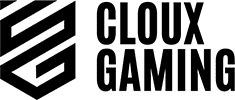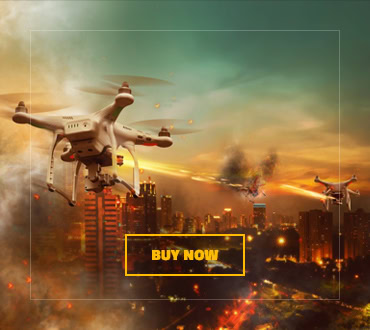When gaming gets in your blood, it is hard to remove it at all. Once you become successful in any game, you would like to get better and better. However, if you are playing a multiplayer game and feel like you get stuck, the problem might be in your gear. Once you play against a person with similar gaming skills, you may lose because his mouse or keyboard is better.
If you want to reach your true potential, investing only time may not be the ultimate solution all the time. You need to invest in your tools and gears, as well. No, I am not talking about the gamer socks and gamer hats. I am talking about the real gears that affect your game. A better mouse is always a good investment.
You need to equip yourself with a proper mouse according to your game style. Buy a thousand-dollar mouse that is suitable for fingertip gamers or palm grippers while you are a claw gripper. That is not money well-spent. So, we are going to introduce you to 6 of the best claw grip mice in 2020. However, before that, we would like to give you an idea of what you need to look for.
Quick Guide to Find a Good Mouse
There are some essentials of a good mouse. The first one is the ergonomic design. As you are a claw gripper, the design is more important since there is not a myriad of choices for claw grip players. You need to consider adjustable weights, simplistic but informative design. Feedback of your mouse is important.
The second thing is about sensors. Once you get a hold of it, you will understand what is a good sensor and what is not. The optical sensors are generally better and take a look at their tracking accuracy, DPI (Dots per inch), and IPS (Inch per second) levels.
Finally, sturdiness. The durability of a mouse is so crucial that you should not worry about it for a few years. The only time you should be thinking of a change is the upgrade, not a malfunction. Check how many clicks it will last, whether there are cords or not, and scroll wheel quality.
Long story short, let’s delve deeper into the world of claw grip mice!
1. Logitech G303 Daedalus Apex
The G303 was Logitech’s flagship mouse and it is suitable for all types of gamers. You can be a claw gripper, palm gripper, or whatever, it will fit nicely into your hands.
As it is one of the best products of this famous brand, the engineers have equipped the mouse with the most superior technology. The G303 has Delta Zero sensor technology that transmits every hand movement to the screen, giving almost no latency. As it is a wired mouse, the latency is at the top-level.
The responsiveness of the mouse is top-of-the-line while its DPI sits at 12,000 which performs much better than most of 16,000 DPI mice. You can quickly shift the DPI in-game with its buttons.
Speaking of buttons, there is a total of 6 buttons on the mouse. The face of the mouse has the left, right, and wheel-click button as well as the DPI cycle button to change DPI. On the thumb side, there are the forward and back buttons. All buttons are configurable so that you can personalize them.
Lastly, we would like to talk about its durability. The mouse is quite sturdy and forbearing. However, some people have experienced issues with double-clicking after 2 or 2.5 years of use. Double-clicking is a common problem and I do not know if this is a design problem or just a random issue.
- High-performing sensor and DPI
- Low-latency
- Double-click after 2 years
2. Razer Mamba HyperFlux
Razer is a brand that has been supporting esports players and teams since esports was in the bud. Thanks to that, they have been producing and selling lots of high-quality mice at affordable prices. Yet, this is a bit pricy one.
When we talk about its sensor, it has a high-precision 16K DPI, 450 IPS optical sensor that you can shift while playing a game. Shifting DPI can be essential for different actions in a game. For example; aiming with a low DPI, maneuvering with a high DPI are the two actions.
One thing that is great that the mouse comes with a dual hard and soft mat surface. One side of the mat is hard and the other is soft. To maximize your gameplay, you can just flip it over and continue hunting down your enemies.
The biggest difference between wireless and wired mice is this: Wireless mice are more durable but higher latency and lag while the wired ones are less durable but low-latency. However, the Mamba HyperFlux wireless mouse cancels out latency with its superior technology. The speed of transmission takes less than 1 millisecond.
There is a total of 9 buttons that you can program each one of them. Having a higher number of buttons is exceptionally good as you can assign some of the keyboard controls to your mouse.
However, as a downside, it is very lightweight, sitting at only 96 grams. A heavier mouse might be bad for longer use but much better for stability and control over the mouse.
- Wireless and responsive mouse
- 16K DPI
- Ergonomic design
- Very lightweight
3. SteelSeries Sensei
SteelSeries has become one of my new favorite mouse brands recently as its product range extends greatly. They excel at user-friendliness, ergonomic design, and durability.
In the Sensei mouse, we see the era of adjustability. You can even adjust connectivity according to your tastes. You can use the mouse wireless or wired as you please. With a full battery, you can play games continuously up to 20 hours.
One of the design features that I like is that it gives you feedback. When you play a game, when the tension rises, the mouse gives pulsation effects with its RGB colors and that adds to the atmosphere of the games.
As an alternative to the optical sensor, the mouse has employed an extremely precise laser sensor that is Pixart ADNS 9800. Thanks to this sensor, the CPI count (not DPI) is up to 8200 and you can change it with the buttons.
So, the buttons. The whole mouse has 8 programmable buttons including the CPI shift. You can preset the CPI shifts with the software and every time you click the CPI shift button, it will change.
As a downside, I did not like the scroll wheel. It feels too much like a ratchet and gets mushy after some time. They need to change that.
- Dual connectivity
- Feedback lightings
- Ratchety scroll wheel
4. Logitech G Pro Wireless
At the fourth spot on our list, there rests another Logitech. This one is exceptionally well as it has a great ambidextrous design with a great sensor.
So, let’s start with its sensor. Logitech G Pro employs the Hero 16K sensor and it is one of the most accurate sensors in the market. Yet, 1 to 1 tracking has minor issues in this one but you can overlook it unless you are a professional esports gamer.
As the name suggests, it is wireless and as we said before, wireless mice have a traditional issue with lagging and latency. However, the engineers of Logitech have overcome this with the Lightspeed technology of their own. Thanks to that, it provides gamers with a rapid 1-millisecond report rate connection.
Not all mouse brands care about left-handed people; yet, the G Pro feels comfortable for both left-handed and right-handed people. It is a great thing to have.
The adjustability is also at a very good level. There is a total of 8 programmable buttons but if you are not going to use all the buttons, you can remove four of the buttons positioned on the thumb side. It allows you to customize your mouse better.
The only problem with the G Pro is its lightweight. It weighs only 80 grams (2.8 oz) and this makes it vulnerable to durability issues in the long run.
- Lightspeed technology
- Hero 16K sensor
- Durability issues
5. Mad Catz R.A.T.7
Mad Catz’s R.A.T.7 has a wild appearance as if it is ready to hunt your enemies down. Even the look of it is harsh. There is more to it. Let’s see what they are.
You can adjust the length to suit your hand and grip style. So, you can claw the mouse or palm the mouse however you want. Yet, adjustability does not even end here. Mostly, mice come in one color and you cannot choose. The R.A.T.7 has 4 different color options.
Apart from the design advantages, Mad Catz R.A.T.7’s sensor is not the best performer on this list, for sure. Its DPI is only 6400 and you can customize 4 different DPI levels. For every mode, you can program the all 5 buttons. You simply select the mode on the mouse and program the buttons accordingly.
In addition to these, you can also adjust the weight. You can add or subtract 5 of 6-gram weights to up your game. Remember this! The better you play, the heavier mouse you will prefer. Still, while moving up the ladders, you will probably need a lighter mouse. When you do not use any weight, its metal chassis alone is quite lightweight.
- Cool structural design
- Ultra-adjustable
- Low DPI level
6. ASUS ROG Spatha
Asus produces everything about computers including the computer itself and the brand also spurts in gaming mice. The ROG Spatha has 8200 DPI, 150 IPS, and 30G acceleration. Even though 8200 DPI and 150 IPS sound paltry, 30G acceleration is simply brilliant.
In addition to these, there are 12 buttons on the mouse which you can program them all. When it comes to adjustability, the Spatha does not lag as you can customize click resistance and weight as you please.
Under your thumb, there are 6 buttons and you can assign lots of keyboard controls to your mouse and you will startle your friends how quick you improve your game.
Even though there are minor issues with durability as it is a wired mouse, the real problem is about the thumb buttons. Unless you are large-handed, it is almost impossible to get used to the design of the thumb buttons.
- 30G Acceleration
- The abundance of adjustable features
- Bulk of buttons
- Thumb button design issues
Conclusion
To sum things up, it is really hard to find a good mouse if you are a claw gripper. Yet, after long research, we have found the best ones for you. They will surely improve your gameplay, you will have more fun playing with them compared to the palm-grip mice.
Related articles:
- Best Mouse for League of Legends
- Best Gaming Mouse for Fortnite
- The Best Silent Mouse
- Best MMO Mouse
- 0 Comment
- Tech Guides
- September 15, 2021