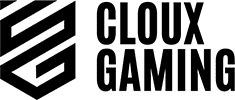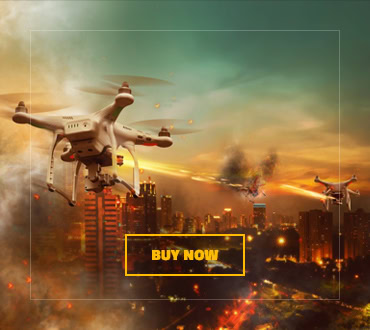If we’re being honest, couch keyboards are kind of a dream! They give you the freedom to play in any corner you want, including the comfort of your couch. Couch gaming is slowly gaining popularity worldwide, especially among self-identified lazy gamers.
With this technology, you don’t have to be confined to your uncomfortable PC chair. You can relax on your couch and play as many games as you want. It is the ultimate joy for gamers who like to relax.
But, to play games on your couch, they need to have the right gadgets, like a couch keyboard, mouse, and more. However, with the growing popularity of this style of gaming, many brands are creating exceptional couch-friendly gadgets. Having more options is always great, but it does make it difficult to finally settle on one product.
To help you sift through your choice, we have come up with a list of the 5 best couch keyboards. We discuss all the products with their particular features, benefits, and drawback below.
We have also included a buying guide that covers all the essential features you need in a good couch keyboard so you can choose the one that best fits your needs.
Best Couch Keyboard
There are many great keyboards that you can use for couch gaming. There are also options that are not-so-great. That is when finding the perfect keyboard that genuinely makes your couch gaming experience delightful is tricky, especially when you don’t know what to look for. As a beginner couch gamer, you might end up buying a cheap keyboard that does not fulfill your requirements and regretting it.
So before you hit “Buy,” check out our recommendations. They might help you find what you need. So, without further ado, let’s look at the 5 best couch keyboards for gaming!
1. Corsair K63 Wireless Mechanical Keyboard and Gaming Lapboard Combo
Corsair K63 wireless mechanical gaming keyboard is by far the best keyboard available to gamers. It is one of the most demanded keyboards on Amazon in the category of best couch keyboards. It weighs 6.49 pounds.
The item dimensions are 26.4 inches in length, 10.9 inches in width, and 2.1 inches in height. Corsair K63 is not just a couch keyboard but is also a gaming lapboard combo. It comes in the colors; black, blue, and ice blue.
As it is wireless, it is connected to the PC and gaming consoles via BlueTooth. It requires one lithium-ion battery to function, which is a part of the package.
Since it is a couch keyboard, it promises convenience to its customers, which is why the keyboard is designed with a full-sized cloth mousepad, right at the bottom of the keys. It is lightweight, enabling you to carry it from the couch to your bed without any disturbance.
Beneath the keyboard is a surface made up of foam to keep you safe from thigh sores due to constant workload, and the wrist rest supports your hands fatigue-free. If you don’t want the lapboard attached by the side of the keyboard when you’re working, you can detach it and save it for later use.
You can turn off the Blue LED backlight if you don’t want to use it; hence it is in your control. At the same time, the keycaps are huge and comfortable to use. It is an excellent option for people who are looking for a durable and attractive couch keyboard.
- Recharchageble, long-lasting battery life of 15 hours
- Comfortable ergonomic design
- High-quality, durable build
- The keycaps pop off
- It is heavy
2. Logitech K400 Plus Wireless Touch TV Keyboard
Another highly reviewed and appreciated couch keyboard brand is the very famous ‘Logitech K400 Plus’ wireless touch TV keyboard. The slim, sleek, smart, and stylish design of this keyboard attracts customers at first sight. It has a plain, matte black body with standard keys and a mousepad placed beside the keys.
There are hints of neon visible on the board, which make it look cool. The keyboard is as compact as one can be, with dimensions measuring 13.95×5.5×0.93 inches in length, width, and height, respectively, and a weight of 13.8 ounces.
As this keyboard is for PC and PC-connected TV, it allows you to browse through your PC or scroll down your smart TV while relaxing on your favorite couch. Although it is small in size and compact, it has comfortable keys and a 3.5-inch wide touchpad.
The small size is an advantage as it makes it portable and you can use it when you are in your living room or take it to your office for work.
The keyboard has two pre-installed AA batteries, which are long-lasting enough for you even to forget that it works on batteries. If you want to change the keyboard settings, then you’ll have to install the Logitech Options Software available on their website.
- The keyboard has a compact design
- Portable and easy to carry
- Long-lasting battery life
- The touchpad is not convenient, as it gets stuck
- The keyboard itself is not durable
3. Rii i4 Mini Bluetooth Keyboard with Touchpad
Next on the list is the Rii i4 mini Bluetooth keyboard. Rii is a lovely and reliable brand for purchasing dependable keyboards at a reasonable price. That is why many people prefer their mini BlueTooth keyboard when it comes to buying couch keyboards.
The overall look of this keyboard may not be very trendy, and it does seem to be old-fashioned. However, we must not judge a book by its cover. The reviews and ratings predict that Rii i4 mini can be a pretty good deal.
The keyboard has a black outfit with white definitions and letters and a touch of red; how classic! It is as light as a feather, weighing only 6.4 pounds and the measurements are; 7.1×4.2×0.9 inches in length, width, and height.
This keyboard is ideal for gaming and traveling because it is portable and lightweight. There are two modes of the LED backlight that can be changed by pressing the buttons. It consists of built-in lithium-ion batteries, which are rechargeable and long-lasting. The keyboard comes with a USB charging cable, a 2.4G USB Dongle, and a manual card.
It can be used with a PC, computer, and TV. All you need to do is sit back on the couch and relax with the touch of your fingers. Other than standard keys, it consists of direction keys, multimedia buttons, a scroll wheel, and a wide touchpad. Plus, a Bluetooth connection is also available for devices with BlueTooth functions.
- It is easy to use
- It has a long-lasting battery life
- The faster you type, the more keys don’t get registered
- Dead touchpad cases have been reported on Amazon
4. Logitech K480 Bluetooth Multi-Device Portable Wireless Keyboard
One of the coolest and most innovative couch keyboards is Logitech’s K480 portable wireless keyboard. What seems to be ‘futuristic,’ this keyboard has been on the wanted list of many. The reason is not just its trendy design but also the function it performs.
With a sleek body and the black matte finish on the body, this keyboard is good-looking as no other. And you have to admit that the overall look of this keyboard is just breathtaking.
The best part is that it works not just with PCs but also with tablets and smartphones. It measures 12.2×1.61×7.91 inches in length, height, and width, respectively, while the weight measures 1.81 pounds.
The connectivity medium is BlueTooth, and the keyboard can be used to switch between the devices using the easy switch dial, which is just a scroll away.
The keyboard has a phone or tablet holder that allows you to fix them in place and work as if you’re typing on your laptop. Other than the standard keys, it handles media, volumes, and shortcut keys. The layout of this keyboard is the same as Windows, Mac, or Chrome keyboard, which may be helpful for you to adjust. Lastly, it has a one-year hardware warranty.
- Long-lasting battery
- It is super easy to use
- Portable and easy to carry
- It is very loud when you start using it
- It is not durable, and the keys often get stuck
5. Arteck Wireless Touch TV Keyboard
Last but not least, we have the Arteck wireless touch TV keyboard. This devilishly good-looking keyboard is a best seller on Amazon and one of the most reviewed couch keyboards.
The design and build of this keyboard are exquisitely chic. Matte black keys and touchpad become prominent on the metallic body of the keyboard. It has a slim build that takes the design to a whole new level of portability. It is best paired with laptops, PC, smart TV, and gaming consoles.
The dimensions of this keyboard are 14.65×5.04×9.67 inches in length, width, and height, respectively. The weight of this keyboard is as light as a feather and measures only 1 pound.
The connectivity method of this keyboard is super simple. All you need to do is put the nano USB receiver into the PC or laptop and automatically get connected. The 10-meter wireless range enables you to control the TV using the keyboard from the distance of your couch. Plus, it has a battery that lasts up to six months, even if you use your keyboard daily for 2 hours straight.
Another pro of this keyboard is that it is silent and works without letting the whole neighborhood know. The keypresses have a durability of up to 3 million presses. On the other hand, the touchpad is pretty vast and smooth, fulfilling quality standards.
The Arteck wireless keyboard does its job wonderfully well with Windows 10, Windows 8, Windows 7, Chrome OS, TV-connected computers, HTPC, etc.
- Long battery life
- Excellent ergonomic design
- Good quality for its price
- Dysfunctional arrangement of QWERTY
- The build is super sensitive
Buying Guide
If you are shopping for a couch keyboard, there are a few key things you should keep in mind before making a purchase. These factors will help you identify the best couch keyboard for your particular needs.
Here are some of the must-have features to look for in your couch keyboard.
Wireless
A couch keyboard needs to be wireless. You should be able to use it anywhere you want. With a wired keyboard, you will be bound to a certain distance. So, it is always better to go with the wireless options. You can play games or complete your office work more comfortably and conveniently.
Design
An ergonomic design is a must-have feature if you want to work or play on the couch without pain or discomfort. An ergonomically designed keyboard will prevent your hands from getting tired during long hours of gaming. It will be a bonus if it has room for a wrist pad that you can rest your wrists on while playing.
Connectivity
The keyboard should be compatible with a wide variety of computer software as well as a TV, tablet, and smartphone. Yes, such options are available. You just have to find find the right gadget. Moreover, the process of connecting the keyboard to the computer should be easy.
Soft and Noiseless Keys
The keys of the keyboard should be cushioned so that they feel soft when you press them. They should also not make noise. While you are at the store or buying the keyboard online, always pay attention to how soft and loud the keys are.
Many keyboards create a lot of noise when you type, which can be very annoying and disruptive for you and the people around you. So, make sure to go with a silent keyboard.
FAQs
1. How can I play games on the couch?
By getting the right couch-friendly gaming gadgets. A wireless keyboard will help you connect to the computer and play games while lying comfortably on the couch.
2. Do I need a lapboard to use the couch keyboard?
Yes, a lapboard is probably a must-have for couch gaming because you will not have a desk to rest your hands on. A quality lapboard will provide you with a sturdy surface that will improve your gaming experience.
3. Does couch gaming lead to long-term health issues?
If you enjoy couch gaming occasionally, then there is nothing wrong with it. But playing on the couch all day long will affect your posture and cause you to suffer extreme backaches.
4. Will I need to pair my couch keyboard with a couch mouse?
It is better if you get the combo deal of mouse and keyboard for yourself. It will reduce the overall cost and provide you with added benefits. However, it is totally up to you. If you do not want to get the pair, you can use a separate mouse.
Conclusion
Couch gaming can be super fun and relaxing if you have the right gadgets. Of course, the key component is the couch keyboard, as it gives you the freedom to play from anywhere you want.
The right keyboard for couch gaming is the one that has all the incredible features you need to be effective and comfortable. However, finding the perfect product can be challenging for a beginner.
That is why we have come up with the list of the 5 best couch gaming keyboards. Get one of these keyboards and enjoy playing games from the comfort of your couch. We guarantee that you will not regret your decision. Good luck!
- 0 Comment
- Tech Guides
- September 6, 2021