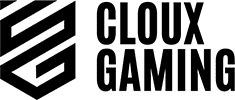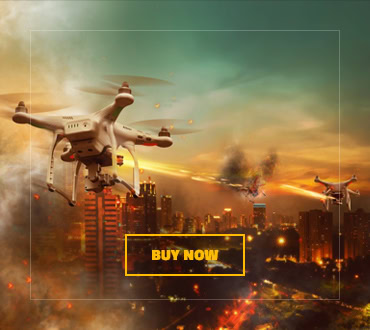Counter-Strike: Global Offensive or CS:GO is not just a game. It’s a test of your skills and temperament. The game requires a high degree of precision and calculation. The smallest misstep can get things going out of control. But things aren’t always that scary, especially if you are equipped with the right kind of gadgets.
When it comes to CS:GO, your keyboard is essential, so a mere standard one won’t do! A good keyboard will give you better control and experience throughout the game and increase your chances of winning the tournaments.
Many gamers will tell you about the importance of mouse control for your gaming sessions. But the importance of a substantial gaming keyboard is sometimes overlooked. If you are a devoted gamer, you will want all the best gaming gadgets to take your skills to a whole other level.
With this in mind, we have listed the 5 best keyboards for CS:GO that will help you become the best player you can be!
Best Keyboards For CS:GO
Finding the perfect keyboard for CS:GO can be confusing. So, we have compiled this list of the 5 best keyboards for CS:GO. Let’s see what they have to offer!
1. HyperX Alloy Mechanical Gaming Keyboard
HyperX Alloy is a spectacular gaming keyboard with robust construction. It comes with a magnificent design, sturdy texture, and customizable options to give you the best gaming experience. According to loads of reviews online, naive and pro gamers are equally like this keyboard. Especially the CS:GO players think it to be the best part of their workstation.
This mechanical keyboard comes in a handsome frame size of 1.4 x 17.4 x 5.2”, helping you save space while you rigorously play your CS:GO gameplay. The top of the keyboard is hefty with solid aluminum construction, while the bottom is plastic.
This sort of blend of two different materials ensures the durability of the keyboard. The overall weight of the keyboard is around 997 grams. The compact construction and metallic coating at the base make it quite sturdy.
The main feature that makes it one of the best gaming keyboards is the responsiveness of its switches. The switches either come in red linear or tactile forms. You can select any of these depending on the type of your work. However, as a general rule of thumb, go for tactile if you multitask and linear if you play games only.
With pre-installed HYPERX INGENUITY software, you have a list of choices to alter your programs, set binding options, and customize lighting. You can also personalize the way your keyboard looks with advanced customization options. With all these features, you can create a personalized gaming vibe.
All-in-all it is a perfect choice of keyboard for a regular keyboard user too. But for CS:GO, it is a highly recommended keyboard.
- HyperX software helps you set customized themes and keypresses
- The switches are designed to reach 80 million keystrokes
- The framework is sturdy and compact
- RGB customizable lighting adds finesse to your CS:GO winnings
- The dedicated media and control do not perform well
- Expensive
2. Logitech G213 Prodigy Gaming Keyboard
G213 Prodigy is one of the most prominent membrane gaming keyboards. Not only that, but it is also the most economical gaming keyboard on the market at present. The keyboard itself is very plasticky but has a very well-built and sturdy body.
It comes in a pretty nice framework. The mechanical features in G213 are infused with the membrane option, which is quite impressive.
The keyboard weighs 2.7 pounds, and it makes total sense as it is pretty large and sturdy. Its dimensions are about 17.8 x 8.6 inches, perfect according to the ergonomic guidelines. The frame also offers an ergonomic wrist-countered space aided with 8° flippable knobs underneath. It provides extra comfort to the user.
The design and build of this keyboard are basic. On the bottom, there are rubber pads, and on the top two corners, there are long horizontal pads along the base. This construction ensures that the keyboard rests well at the desk and your hands rest on the palm rest.
The G213 Prodigy offers dedicated media control. Its keypresses are divided into five lighting zones, which allows you to customize the keyboard’s background lighting zones.
Though backlighting options may not be vast, they are simply helpful in darker conditions. The membrane switches have a 4mm travel distance and 250-gram actuation force.
Lastly and sadly, the keyboard doesn’t come with mechanical keys, so you only have to be confined with membrane switches. But overall, it is an excellent option for CS:GO gameplay.
- This keyboard is nearly four times faster than usual keyboards
- The dedicated media control allows ease of gameplay
- Robust construction and polish enhance its beauty
- Probably the cheapest gaming keyboard
- You cannot customize each key
- The lighting is a bit too dim for very dark environments
3. Cooler Master CK552 Mechanical Keyboard
The Cooler Master CK552 Mechanical Keyboard is among the best mechanical keyboards for CS GO and is well-reputed due to its good performance. It comes with cozy Gateron-red and blue keypresses that have a click span of over 50 million clicks.
These switches are not clicky, which means they are a bit quieter and will not disturb the people around your workstation. The keyboard has RGB perky lighting and gives you the control to change your lighting.
Black brushed curved aluminum plate makes it very sturdy and durable. The keyboard is wired and comes with a six-foot long cable, and offers a two-year warranty. The RGB customization options on CK552 are almost endless. This is because of the perky RGB lighting and cooler master dedicated software.
You can also set the software to assign a specific LED color for each key. With over 16.7 million colors, you can give each key a completely different color. There are many different preset LED options, and you can cycle through them using the software or the controls on the keyboard.
Red switches are quieter than the blues and are also very soft to use. Most gamers opt to go with red switches as they are lighter and faster. However, we do not see much of a difference in using red switches over blue switches or any other switch for that matter.
The Cooler Master CK552 keyboard does get a lot of praise for how smooth it feels. The quick responsiveness prevents the block when the action gets intense.
Overall, it makes for the best ergonomic guidelines and gives you a pretty relaxed and fast experience while you are on gameplay. All the above features ensure that this keyboard is among the top best keyboards for CS:GO.
- Perfect match for CS:GO due to its extremely high performance
- Robust aluminum construction accounts for durability
- Control keys are quick and responsive for intense sessions
- The RGB lighting system offers customization for individual keys
- The blue switches are a bit noisy
4. Rosewill Neon K81 Mechanical Keyboard
This keyboard from Neon K81 of the Rosewill family earns its well-deserved spot in our list of best keyboards for CS GO. As soon as you unbox it, the first thing you would notice is its RGB unicorn illumination offered for all keys. On top of that, the periphery is also RGB supportive and allows customization.
The keyboard comes in a max-size frame with blue or brown Kailh switches. Each keypress is customizable, with over 16.8 million colors to choose from. The rim lighting makes it exciting to use as you can adjust the colors of your choice while going intense on the gameplay.
There is no chance of messing up in your CS GO during vigorous presses, as the anti-ghosting features allow the keys to function uniformly. It also keeps them separated in the sense that no matter how many keys you press together, you can still single out each one of them.
The entire unit measures about 1.28 x 17.44 x 5.32 inches. It is programmable in around 20 backlight modes with 16.8 million available colors, and these colors are graded in five brightness levels.
With easy-to-operate software, you can customize the keys’ configuration to assign them instant actions. This way, you can enable presets and advance in the game rapidly. The key switches are very tactile and glossy.
These mechanical Kailh based brown switches are quiet and therefore suitable to use for gaming as well as typing tasks. These keys hold a lifespan of 50 million clicks, making them highly durable for every sort of rigorous usage.
- The keyboard is heavy and compact
- The metallic frame makes it robust
- Perfect for games like CS:GO
- The rim lights up with personalized options
- The wrist rest is not wrist-countered as it tends to slide and slip
5. CORSAIR K57 Wireless Gaming Keyboard
This is a new gaming keyboard from Corsair and is interesting for several reasons. It supports the new slipstream wireless technology from corsair. It features both Bluetooth and USB to micro USB connection to use it as a wired keyboard and wireless too as per your requirement.
With up to 175 hours of battery life alongside multiple connection options, the Corsair K57 is one of the few appealing keyboards. You can use it with Bluetooth 4.0 devices or just plug it in with USB cables. Take it anywhere and connect it with anything that has Bluetooth 4.0 compatibility.
The keyboard is built with battery conservation in mind, so you do not have to worry about keeping the cable plugged in. Corsair claims, “you can get as much as 175 hours of battery out of this keyboard with the RGB lighting off, and 35 hours with it turned on”.
Though the backlighting does not cause it to run out of the battery quicker, however, when constantly turned on, you would need to charge it more often. The brightness and other functions mean you can change what you are doing depending on how much juice you want to get out of it.
Playing CS:Go for more extended sessions; you must ensure that your hands or wrists do not get tired quickly. So, this perfect keyboard for CS:GO includes a comfortable detachable wrist rest, easy access media keys, six dedicated macro keys, and many more.
The notable feature is that it goes to sleep automatically when not in use to save the battery. Indeed this is one of the best choices for your CS:GO sessions and will surely help you enhance your winning ratio.
- Although non-mechanical, the overall performance is fantastic
- RGB lighting options are worth the money
- Bluetooth and cable connectivity gives it flexibility
- Built-in keys are replaceable with additional gaming keys
- You could initially face some problems with learning software features
Buying Guide
When you are playing CS:GO, all you need is precision and responsiveness. You may have seen the professional players gliding smoothly on the keyboard and smashing the sessions with great flow. Of course, that’s experience.
But it’s not just the experience that matters. The right keyboard also contributes to speed, flow, and accuracy. Here are some of the features you need to find while choosing the keyboard for your CS:GO sessions.
Ergonomic Design
The keyboard that you choose should be comfortable enough to use. You should not get tired after the gaming session. Nor should you experience pain in your fingers, arms, or wrists. So, try getting a keyboard with a wrist rest for a relaxing gaming session.
Mechanical Switches
Gamers rely on mechanical keyboards where they have broad customizing options along with sublime mechanical switches. The features include dedicated media control, backlight, and functional keypress customization.
All these features contribute to enhancing your performance in CS:GO. Mechanical switches are much sturdier than membrane ones. So, if you are a full-time intense gamer, go for mechanical switch keyboards.
RGB Lighting
Modern gaming keyboards come with RGB backlighting, which creates the perfect atmosphere for gaming. People often underestimate the power of the environment, but it has a big impact on your experience and gameplay. The RGB lighting on your keyboard can motivate you and help you focus and get your head in the game. Since it is customizable, you can create a personalized atmosphere for your game.
Battery Life
CS:GO is a game that keeps the gamer engaged for many hours. So, if you are a fan of CS:GO, you need to get a keyboard with exceptional battery life to enjoy gaming for as long as you want without interruption.
FAQs
1. How does a keyboard affect your gaming expertise?
The keyboard significantly impacts your gameplay and portrays your character as a gamer. A traditional keyboard can be of great help when performing regular tasks, but it won’t just help you on your CS:GO mission.
High-level gaming, especially CS:GO, demands high-quality speed and advanced features, and for that, you need the best gaming keyboard.
2. Are mechanical keyboards durable?
Durability is the first and foremost thing to be kept in mind when building gaming keyboards. The mechanical keyboards are sturdy and have compact frames. Their switches are quick, responsive, and strong.
There are mechanical keyboards that have a lifespan of up to 80 million clicks. Despite their sturdiness, they still maintain a glossy touch.
3. Do I need to get a special keyboard for CS:GO?
CS:GO is a game that requires quick responses and swift actions. Not all keyboards can deliver these features. So, if you are a pro-CS:GO player, a proper keyboard is crucial for your high winning streak.
4. What role does a wrist rest play in long gaming sessions?
The wrist rest is essential for gaming keyboards. It is almost impossible to use the keyboard for longer sessions without one as your wrist will start to hurt. If it goes on like that, you can also develop Carpal Tunnel Syndrome, negatively impacting your gaming. So, get a keyboard with proper wrist rest for a comfortable gaming session.
Conclusion
Gaming requires dedication, practice, and diligence. But a good keyboard will take your skills to the next level. Mechanical keyboards, in particular, allow for all the speed, fluidity and precision you need to become a pro gamer. While there are plenty of options at different prices, you can choose the one that suits your budget and skill set.
Our list of the 5 best keyboards for CS:GO is an excellent place to start looking. Then what are you waiting for? Get one of our recommended keyboards and increase your winning rate in CS:GO. Good luck!
- 0 Comment
- Tech Guides
- September 8, 2021