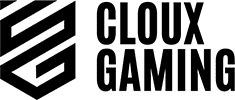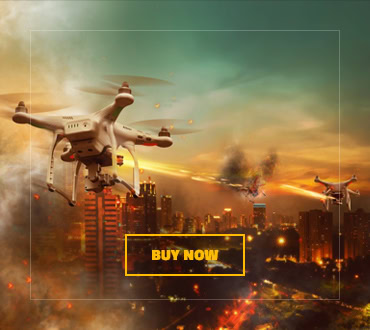In today’s gaming world, lots of people want to play Xbox games with a mouse and keyboard. However, they don’t always know how to go about it. Those gamers who are used to playing with a mechanical keyboard and mouse cannot abide the thought of going back to touchscreens and controllers. They want to play with a top-class keyboard and mouse.
But what if we told you that you can get an adapter to attach your keyboard and mouse to your Xbox One. Yes, it is possible. You just have to find the perfect adapter for uninterrupted gaming sessions on Xbox one.
That can be tricky, but don’t you fret. In this article, we will discuss the most important specifications and features of the 5 best for Xbox One.
To make the right decision, you need to look at the highest-rated, most durable, and best-priced products. Credible Xbox One adapters are the only viable choice for gamers who want to play consistently without any discomfort or interruption.
So, stay tuned for an in-depth analysis of the best mouse and keyboard adapters for Xbox One.
Best Mouse and Keyboard Adapters for Xbox One
This article will review the 5 best mouse and keyboard adapters for Xbox One that let you play in your favorite manner. These adapters are the top products in terms of durability and functionality. So, let’s dive right in!
1. IOGear KeyMander2
IOGear KeyMander2 is a very flexible add-on in console gaming systems. It helps you to play console games with the help of a mouse, keyboard, or controller. This adapter has the ability to imitate a Joy-Con controller pair with the help of a dual shock controller.
The setup of KeyMander2 is effortless. You need to follow the instructions and connect the keyboard, mouse, or controller in a well-defined order. Key-bind swapping over Bluetooth is available through a mobile app so that you can play every game with a good feel.
The app of this adapter can also store and compute a user’s profile. It helps and maximizes the user’s experience on console gaming.
KeyMander2 is also compatible with other consoles like PS5, Xbox series, etc. A bundle to buy with this KeyMander2 is also available, including a mouse, keyboard, and gaming headset. To conclude, this product is all-in-one and most reliable, and compatible with customer’s requirements.
- Compatible with PS3, PS4, and Xbox One
- No input lagging
- It supports headphones
- Multi-console gaming setup
- Power supply not included
- Weak product documentation
- Slightly high in price
2. Mcbazel KX
Suppose you are focusing on paying a mere amount on the setup of your adapter with the console. In that case, Mcbazel KX is the best option to use with your already available computer peripherals.
Through this adapter, you can connect a mouse and keyboard to a suitable console to imitate the use of a controller. One of the best things about this controller is that it supports and allows using keyboard and mouse even for those games which are not compatible with the mouse and keyboard control scheme.
The adapter is compatible with Xbox One, Xbox One S, Xbox One X, Switch, PS3, PS4, and Xbox 360. Moreover, this adapter supports both network and standalone modes. A USB port is present in this adapter to connect the gaming console with the keyboard, controller, and mouse.
You must plug them in to make a connection between them. It should also be kept in mind that there is no native key computing available. It means that it is a ready-to-go setup.
Headset support is not available in this adapter. Some people prefer to spend some extra money on a KNM adapter over the Mcbazel KX because some key features are not present in this adapter.
If a person is using a wireless keyboard or mouse, the adapter will not respond. So, if you want to use a wireless keyboard and mouse, try considering some other adapter as an alternative.
- Low price
- Easy setup
- No input lag
- It supports standalone mode
- It doesn’t work with wireless keyboards
- No headset support
3. GameSir VX2 AimSwitch Bundle
A solid solution like GameSir VX2 AimSwitch bundle keeps you away from regular switching of your peripherals to console. This bundle is excellent for you if you love mechanical switches because it consists of a wired mouse and wireless half-keyboard (you do not need the complete keyboard array) with detachable palm rest.
During gaming, you cannot write any message, but by using WASD controls and mouse pointing, you can control the arena. A mini joystick is also available underneath the keyboard, which can increase the advantage on the left joystick and can also be used to mimic the D-pad.
By using the GameSir mobile app, you will be able to shift controller schemes swiftly. Instead of titles, they all are arranged by genre. So, manual modifications are required to get the right feeling.
This setup does not have headset support, and it is the only weakness of this setup as online gaming essentially requires a headset. Furthermore, one can plug a USB headset into a console or controller, but it is not handy.
GameSir VX2 AimSwitch is the best option if a headset is not your priority. GameSir VX2 AimSwitch is compatible with Nintendo Switch, PS3, PS4, Xbox One.
- Easygoing key mapping app.
- No input lag.
- Half keyboard and mouse
- Weak documentation
- No headset support
4. Hycarus HC-20150 Keyboard and Mouse Adapter
A tested and reviewed adapter for keyboard and mouse for consoles is Hycarus HC-20150. Its compatibility is confirmed by top brands, including SteelSeries, Razer, Corsair, and Logitech.
It makes selection easier for you if you have a compatible console model. It is also compatible with other models and makes it an easy choice for you to take time and compare the polling to check the required output of the adapter.
Hycarus HC-20150 works with default factory settings, but one can set some functions with shortcut keys to adjust the requirements.
A software installation is required if you want to change different key binds in console modes. Many videos are available on the internet to check the compatible software and its function. You cannot modify any program through a controller or blast the buildings by holding a button only.
The headset can be attached with the audio port or with the controller of the gaming console. Moreover, the controller can be attached with an HC-20150 adapter. Additionally, Hycarus HX-20150 is compatible with consoles such as Xbox, Switch, PS3, PS4.
- Low price
- Separate headset port
- No input lag
- Power supply not included
- Second generation Xbox One controllers are not supported
5. XIM APEX
In console communities, for a broad range of game selection worldwide, the XIM APEX is very popular as a mouse and keyboard adapter. Compared to other keyboard and mouse adapters, XIM APEX is a little expensive.
Still, it consists of an existing user profile with a wide variety and is effectively modified by the public. Without any flaw, these can be exchanged through mobile app use.
The mobile app links to the adapter through Bluetooth to load profiles controlled from a compact range of games. Apart from this, you can make custom configurations of a game even if it is not listed in forums developed by XIM Tech Company. You just need to know a lot about it.
This adapter device links to a wide variety of game consoles but does not support Nintendo Switch. Those gamers who do not play Nintendo games can rely on XIM APEX for continuous support.
Additionally, XIM APEX is compatible with PS4, Xbox 360, PS3, and Xbox One. Nevertheless, PS5 is also not supported by XIM APEX, but no other device currently supports PS5.
- No input lag
- Headphone supported through a connected controller
- Easy key-mapping app
- Power supply not included
- Headset support needs a controller
- No switch support
Buying Guide
Amazon is the best platform to buy products like Xbox One mouse and keyboard adapters, but sometimes, selecting from a wide variety can be overwhelming. There are a few key factors to consider to help you sort through the different products before settling on a mouse and keyboard adapter for Xbox one.
Usability
Using an adapter is not as simple as using a keyboard and mouse. Most new generation consoles menus can be routed with a mouse and keyboard. However, you will not be able to play games until you have an adapter connected to the console.
The adapter must convert the instructions from the keyboard and mouse into the controller input to get a response from the console.
Performance
The adapter should make it easy for you to connect the mouse and keyboard to the gaming console. It should also perform well without any interruptions or lags for a satisfying gaming experience.
Compatibility
Even though we are talking about the Xbox One, you should consider buying an adapter that works exceptionally well with other consoles as well, including Nintendo, PlayStation, and more. This will give you a wider variety of games to play without having to buy a new adapter for a different console.
Software Installation
To use a mouse and keyboard adapter, you need to install the software provided by the company. Make sure it is easy to set up so that you can start playing as soon as possible.
FAQs
1. Which adapters are the best for Xbox One?
XIM APEX and IOGear KeyMander2 are the most efficient and reliable adapters for Xbox One, as they offer the best speed at a good price.
2. Can I use the mouse and keyboard on Xbox One without an adapter?
You can simply plug the keyboard and mouse into the gaming console and play some navigation games. However, there is a wide variety of top-rated games that need adapters to connect peripherals with consoles. Some games are not compatible with a mouse and keyboard without an adapter.
3. Does Microsoft allow you to use a keyboard and mouse instead of a controller?
Microsoft allows you to use a keyboard and mouse for Xbox gaming. However, they are trying to prevent keyboard and mouse users from playing against controller users unless they want to.
Conclusion
Using a keyboard and mouse with Xbox One is not complicated if you have the right compatible adapter. In this article, we went over the 5 best mouse and keyboard adapters for Xbox One. You can find the best fit for you by going over all the products and comparing their various features, benefits, and drawbacks.
Furthermore, the buying guide we included can help you determine what features to look for in a good device. If you choose adapters wisely and effectively, we guarantee you will have an unparalleled gaming experience. Happy shopping!
- 0 Comment
- Tech Guides
- September 10, 2021