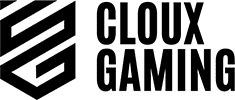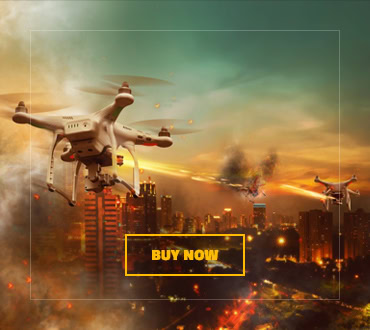When playing a game at a competitive level, sometimes you feel you are better than your enemies. In the end, you eventually lose due to poor gear. Right, your mouse and keyboard are as crucial as your skills at times. So, to maximize your performance and reach your true potential, you had better invest in upgrading the gear.
That is why we have tested two of the great Logitech mice: Logitech G703 and Logitech G403. To be more transparent, we have ordered G703 Lightspeed and G403 Hero. Yet, the biggest difference between Lightspeed and Hero models of Logitech is the first one is wireless while the latter has cable-connectivity.
General Overview
Logitech is a Swiss electronics giant based in Lausanne, Switzerland. The company has been manufacturing electronics and has specialized in computer peripherals and accessories since 1981. The 39 years of experience under the belt has brought the company well-deserved fame as a result of its durability, superior technology, and user-friendly designs.
So, the comparison between two mice is not something that startles gaming enthusiasts. Logitech’s product range is so wide that every budget, every type of gamer can find something in its production line. Let’s check out the details and find the best Logitech together!
1. Logitech G703
First off, we had the opportunity to try the Lightspeed version of this model. The Lightspeed version is the wireless version of the same product and apart from that nothing changes much. So, whether you buy a Lightspeed or not, the review will be the same for the G703.
Design
The G703 has a great design that can be suitable both for claw grippers and palm grippers. For the fingertip grips, this model is not the best one, to be honest.
The mouse has a smooth and minimalistic texture that does not strain the eyes with lots of details and color changes. When we look deeper at the sides, we see the rubber texture providing a better grip and a good resting point for thumbs. The bottom shape is not as steep as some claw grippers would like but it still has a nice bump transition.
In addition to that, RGB lighting has a nice brightness level that does not disturb users at all. Especially the lighting under the scroll wheel is a nice detail. You can customize the RGB lighting as you want with the G Hub software and assign different lighting to different profiles.
However, the G703 lacks an ambidextrous design and ignores left-handed people just like most of the brands. Apart from that, the size of your hand does not matter much unless you have a very small or very big hand.
Performance
Logitech G703’s only problem is that it uses the Pixart PMW3366 optical sensor. This sensor used to be good when it was first out. However, it is now a bit outdated and has some tracking problems. Its adjustable DPI goes up to 12K and this is also a bit paltry for today’s gaming standards.
Speaking of sensors, the response and report rate are quite good and cause no problems when gaming. Thanks to the Lightspeed technology, it is as swift as a wired mouse, providing gamers with low levels of latency.
You can use the mouse wired or wireless, however, you prefer. In the physical tests, we have seen that there is simply no noticeable difference between these two. So, it is suitable for both uses.
Buttons and Battery Life
There is a total of 6 buttons that you can program every one of them. Apart from the classical left, right, and the scroll wheel-click buttons, there is the DPI shift button. Moreover, two buttons on the thumb side come forward and back button by default. You can program with the G Hub software easily and assign some of the keyboard controls for your preference.
One bad thing about the mouse buttons is the stiff wheel-click button. I would like to have a smoother button that prevents me from pushing it too hard. The bumps of the scroll wheel feel good, though.
As it is a wireless mouse, you need to charge it from time to time. Yet, you will forget how it is to charge your mouse. It takes more than 30 hours non-stop gaming with all the lights on to drain the full battery. It takes even more if you use it in performance mode.
The whole battery charges in about an hour and 10 minutes.
- Plain design
- Good response and report rate
- Extremely good battery life
- Fast charging
- Good RGB lighting
- Stiff wheel-click button
- Not suitable for left-handed people
- Old PMW3366 sensor
2. Logitech G403
Most people tend to think that G403 is a version of G703 but they are not even closely related. The biggest similarity is that they are both good products of Logitech. Other than that, there are not many similarities. For your information, our tests were with the G403 Hero version. This one is a wired mouse but all the different G403’s will have the same reviews.
Design
Logitech G403 also has a plain and modest design that does not tire your eyes just by looking at it. It is lightweight with removable weight. The mouse comes as 97 grams (3.42 oz) but right at the bottom of the mouse, you can remove 10 grams (0.35 oz). However, many professional or semi-professional gamers prefer heavier mice as it brings sturdiness and stability.
Secondly, gripping this mouse is a bit less comfortable than the previous one. If you have the opportunity to try both at the same time, you will feel what I mean. Even though they look similar, the texture is a bit different on the sides in the G403. Consequently, it makes gripping less comfortable for long marathons of gaming.
The mouse is not ambidextrous. It is designed for right-handed people and the shape shows that left-handed people are ignored.
Performance
When it comes to sensor performance, Logitech G403 has the Hero 16K sensor which is one of the most accurate sensors in the market. It is by far the most accurate sensor of Logitech. Its tracking is 1 to 1 and it has a high IPS (Inch per second).
Its adjustable DPI can go as high as 16000. So, let’s say, when you are in an FPS game and you want to aim more precisely for a headshot, you can lower the DPI via the DPI shift button on the mouse. Then, when you want to freely maneuver with the mouse, you can go back to high DPI again.
Buttons and Cord Life
Just like G703, there are 6 programmable buttons on this mouse. In addition to the traditional left, right and wheel-click buttons, there is the DPI shift button on the face of the mouse. Finally, there are two side buttons that you can program. By default, it comes as forward and back buttons you can use while surfing on the internet.
The side buttons are a bit smaller than I would have liked and sometimes you have to double-click to make sure you clicked.
This one simply has a better scroll wheel. It is not so stiff or so smooth. However, after some use, we felt that it got smoother and misclicked many times.
The cord has good durability and it does not rupture as easy as other wired mice. However, it does not give the same comfortability as a wireless mouse.
- Hero 16,000 Sensor
- Easy programming
- Better scroll wheel
- Removable weights
- Wired mouse
- Not suitable for left-handed use
- Not as comfortable as G703
Logitech G703 vs Logitech G403: the Verdict
The two similar-looking mice both perform great. However, thanks to its wireless feature, good battery life, and responsiveness, we pick Logitech G703 as the victor in this comparison. Yet, G403 is not trash at all.
Related articles:
- 0 Comment
- Tech Guides
- September 15, 2021