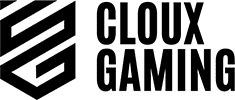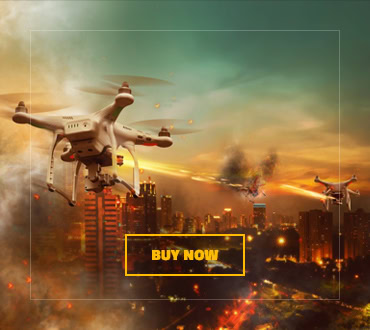Looking to settle the Logitech G903 VS Logitech G502 debate? Here is a detailed review of these two mice so that you will find out everything!
If you are aiming higher in the competitive computer games, you need to choose your gears carefully. However good you play computer games, you need to remember that people with a better mouse can beat you even though they are not as good as you. As a result, you might want to upgrade before totally rage-quitting the game.
If you are into the computer games, you must have heard about Logitech. So, in this article, we are going to compare two of its models: Logitech G903 Lightspeed and Logitech G502 Proteus Spectrum. They are both remarkable products of Logitech; however, they differ in many aspects. Let’s find out together!
General Overview of Logitech
Logitech is a Swiss brand whose specialty is computer accessories and peripherals. The company manufactures keyboards, mice, webcams, and lots of tablet accessories. The Swiss computer-giant has been famous for its superior technology, greater durability, and ever-improving design.
Lots of professional gamers use Logitech mice as their high-end products give the top-of-the-line quality. When it comes to Logitech products, gamers expect nothing but perfection and the company meets the expectations.
1. Logitech G903 Lightspeed
The Logitech G903 Lightspeed mouse is relatively newer hence, equipped with the most up to date features. We are going to get into more details of technical parts but I would like to talk about how it feels to hold the mouse. We had our tests with both of the mice and we believe the feel is as important as the technical parts.
Design
So, upon unboxing, it is easy to understand why Logitech has a good reputation. Just like many other mice in the market, it is a piece of cake to connect the PC and works like a charm. The moment we held the mouse, we got the weight right away. It weighs just above 100 grams (3.88 oz or 107 grams to be exact) and it does not feel too light or too heavy. If you want, you can add another 10 grams for better stability.
The sides have a really good design as it allows the thumb to have a fine rest and good control over the mouse. Even though it feels a bit tough at first, it gets better after a few hours of use. The overall design is quite good for swiftly changing mouse direction and veering it.
Even though the brand markets it as an ambidextrous design, we felt that left-handed use is not very ergonomic as opposed to the right-handed use.
Buttons
There is a total of 11 customizable and programmable buttons on the mouse. So, let’s say if you want to assign some of the keyboard buttons to your mouse, you are free to do so. Similarly, you can leave some of them free from functions and you will not worry about misclicks.
All you need to do to program the mouse is to download Logitech G Hub software and program as you wish to master the in-game macros. Via the software, you can set different profiles for different games or different users. For example; if you have different customizations for Fortnite and PUBG, you can have preset different profiles and save it. Then, changing the profile is just a matter of single click under the mouse.
Mouse Functions
Logitech G903 Lightspeed has the Hero 16K optical sensor which is the most advanced sensor. Big numbers do not always mean good performance; so, let’s break it down a bit. The precision and accuracy are extraordinary thanks to its 1 to 1 tracking. 16K DPI sensitivity is a max number you can reach and the lowest DPI is 100.
Thanks to the wireless design, the responsiveness of the mouse increases exceptionally. So, in a tense situation in a game, you will not be the victim of high latency or lag.
One of the things that we love about the Logitech G903 mouse is its battery life. With a full battery, it works up to 180 hours on performance mode and 140 hours without RGB lighting. If you buy POWERPLAY as an extra, keep your mouse charged all the time.
- Amazing battery life
- Exceptional Hero 16K Sensor
- Ergonomic design
- Adjustable weight
- POWERPLAY is not included
- Not so suitable for left-handed people
2. Logitech G502 Proteus Spectrum
We dedicate the second part of our review to another Logitech, the G502 Proteus Spectrum model. Just like the first one, we gave it a shot before writing a review and the result surprised us greatly. The surprise came as it is an older version of the G502 production line. However, it has still unrivaled technology behind it.
Design
The unboxing part was as easy as it could. The first thing we noticed even before connecting it to our PC was the abundance of optional weights. There are 5 pieces of weights, each weighing 3.8 grams. So, compared to the G903 model, you can balance tune G502 better.
In addition to that, the feel is a bit worse than that. I am a large-handed person myself but it still felt a bit weird. I am a palm gripper and most of the mice fit my palm nicely. It could be because of the side design.
One more thing about the design is that it looks more elegant and chicer than G903, to be honest.
Buttons
Just like the previous model, the G502 mouse also has 11 programmable buttons. Apart from the traditional left, right and middle clicks, there are two buttons right next to the left click and two more buttons on the thumb side for right-handed people. In addition to that, it allows DPI change on the fly through a button.
So, that means you can change the DPI while you are in-game easily. For example; you lower down the DPI while targeting a headshot and increase it as you try to do lots of mouse maneuvers. To remind you which DPI level you are on, there is the DPI indicator on the face of the mouse.
You can program all the buttons by downloading the Logitech Gaming Software (LGS).
Mouse Functions
Speaking of DPI, let’s start with the sensor. The optical sensor is the 12,000 DPI and uses Pixart PMW3366 with zero acceleration. It does not track as good as the G903 in this model; yet, its responsiveness and sensitivity are as good as the price allows.
Durability is a bit questionable here, unfortunately. The first reason is that it is not wireless. The second reason is that it supports as much as 20 million clicks. Nowadays, the norm is at least 50 million clicks but 20 million used to be very good.
- Awesome design and ergonomic handle
- On-the-fly DPI
- Good responsiveness
- Questionable durability
- Low tracking accuracy
Which One Is Better?
Even though both are really good mice for their prices, we need to have an honest answer regardless of their prices. Under the light of our tests and technical specifications, we pick the Logitech G903 Lightspeed as the better mouse here. Its higher DPI, being wireless, and durability were the main factors.
Related articles:
- 0 Comment
- Tech Guides
- September 15, 2021