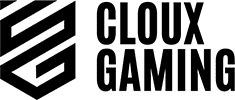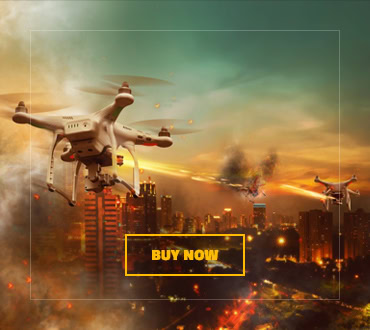It is essential to play more to improve your game but sometimes only spending more time is not enough. To have more fun and to have fewer rage-quits, you had better invest in better gaming gear such as better gaming mice or keyboards. A better mouse can be a game-changer when there are two players with similar skill sets.
However, choosing a good gaming mouse is tricky. The abundance of gaming mice thanks to the rising popularity of computer games is the reason. So, we are here to help you with smoothing your decision and give you an honest review of Razer DeathAdder Elite.
Razer DeathAdder Elite
Razer is a California-based gaming hardware manufacturing company with 22 years of experience under its belt. In these 22 years, they have gained fame for the good range of products, durable hardware, and groundbreaking technology.
In addition to that, Razer has paved the way for professional gaming. The brand has been supporting professional or semi-professional gamers and teams since e-sports was taking its baby steps. In return, Razer has become quite popular among players all over the world. As a result of this, Razer has been the number one mouse seller in the United States.
Razer currently manufactures mice, keyboards, mousepads, fitness trackers, and other electronic hardware. Long story short, the brand is a well-known, high-quality, long-standing one.
Design
 Right as I unboxed the pack, I liked the simplistic look of it. Nowadays, many mice have tens of thousands of details that no one really cares and they are marketed as great models. Yet, as a casual gamer, I do not want lots of design features that strain my eyes but I simply would like to have a mouse that does what it is supposed to do.
Right as I unboxed the pack, I liked the simplistic look of it. Nowadays, many mice have tens of thousands of details that no one really cares and they are marketed as great models. Yet, as a casual gamer, I do not want lots of design features that strain my eyes but I simply would like to have a mouse that does what it is supposed to do.
So, I connected it to my computer and started my testing. As my old mouse was an old model of Logitech, pain in my wrist was something daily for me. However, the ergonomic design of it provided good support for my wrist. Even after 4 hours of continuous use, I did not feel any sore, which is a great sign.
The thumb side has a nice curve and rubber grips, which allow resting for my thumb. The curve is quite suitable for claw grippers like me. I do not try to contact with my palm and the whole control is on my fingers. So, the curve makes control easier for claw grippers and palm grippers.
In addition to that, the back arch is steeper than normal which is good for both palm grippers and claw grippers. If you are a palm gripper, you will feel like hugging your mouse as soon as you grab it. As a claw gripper, it was the main reason why I do not have a wrist pain anymore.
Unfortunately, this mouse is suitable only for right-handed people.
Cable
The only thing I did not like about the design is that it is not wireless. I have nothing against wired mice except for their durability and performance issues. The extra weight that comes from the cord affects the in-game performance when the tension rises in the game.
As for now, I have not faced a problem with durability. Yet, I know that one day the cable will wear off, rupture, or have problems regarding the USB socket. Sadly, it happens.
Buttons
 There is a total of 7 buttons that you can program them all. You can do some simple button remapping or changing all the macro functions through Razer Synapse. However, there are some privacy issues with Razer Synapse.
There is a total of 7 buttons that you can program them all. You can do some simple button remapping or changing all the macro functions through Razer Synapse. However, there are some privacy issues with Razer Synapse.
I think for marketing purposes, Razer wants you to register on their website and enter all your information. This is not so good. I would like to keep my privacy and not share my info with someone.
Out of the 7 buttons, there are the traditional left, right, and the wheel-click buttons. Their size is quite well if you have middle-sized and larger hands. Small-handed people might have problems with the button design.
Then, there is the sensitivity up and sensitivity down buttons on the face of the mouse. Of course, these are reprogrammable and you can change it as you wish. Changing sensitivity can be extremely important in FPS games. For example; you can decrease the sensitivity while you are aiming for a precision-needed headshot. After you complete your mission, just increase the sensitivity back to enjoy maneuvering.
Lastly, there are the two side buttons and by default, these are forward and back buttons when you are on your explorer. To prevent misclicks, you can disable them in Synapse.
Performance
Finally, we are going to look into the details of its performance. First off, the DeathAdder Elite has a monstrous performance that would scare your enemies in the game. It has high precision, great sensitivity, and tracking accuracy.
The sensor is a high-precision 16,000 DPI (Dots per inch) optical sensor. 16,000 also shows the maximum level of sensitivity which is great for bunny hops and flick shots. As we said in the buttons section, you can adjust the DPI while in the game.
Besides that, the mouse brings immensely great tracking accuracy with its true 450 IPS (Inches per second). Just as a comparison, this is the highest IPS for this price range and the second-best has 300 IPS. With this mouse, every move you do with the mouse will be on your computer screen without any miss.
- High-precision 16K DPI
- True 450 IPS
- Remarkably ergonomic design
- Gripped scroll
- Wired
- Lack of privacy
Conclusion
When I saw the DeathAdder Elite on top of the best-sellers list, I knew the product would not be bad. However, it completely exceeded my expectations. Its performance is exceptional, the design is very good except for the fact that it is not wireless. If you want to reach your potential in your favorite game, this could be your fellow traveler in your journey.
Related articles:
- Best Mourse for League of Legends
- Best Gaming Mouse for Fortnite
- The Best Claw Grip Mouse
- Best Silent Mouse
- Best MMO Mouse
- 0 Comment
- Tech Guides
- September 15, 2021