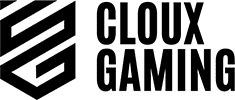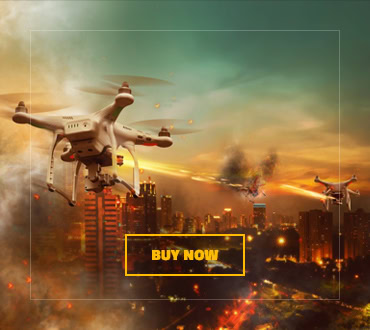If you are interested in starting a career as a video game streamer, you have probably heard of the streaming platform Twitch. If you haven’t, get out from under that rock! You are missing out on an opportunity to make easy money.
Twitch is the leading live streaming platform made primarily for gamers that launched in 2011. By 2020, the site had attracted 3.8 million creators as well as collaborating with top gaming companies such as Blizzard Entertainment to stream eSports events.[1]
Not only is Twitch huge in terms of popularity, but there is also great potential for earning money using the site. Let’s take a look at Tyler ‘Ninja’ Blevin. Ninja is a multimillionaire gamer who started his career using Twitch. He now has nearly 15 million followers and earns $500,000 each month from the platform.[2]
The big question you want to know is: How?
How has Ninja become a multimillionaire using Twitch? How can you start monetizing your channel and receive payouts? And how much can a Twitch streamer expect to make?
Here is everything there is to know about streaming on Twitch for real money.
Create a Twitch Account

The first thing is first – sign up for a Twitch account. To do this, follow these simple steps:
- Either head to www.twitch.tv or download the Twitch Mobile App from your smartphone’s app store
- Select “Sign Up”
- Complete the signup form with your information including username, password, and date of birth.
You will need to verify your account with Twitch. To do this, they will either send you an email with a verification link or, if you signed up using the mobile app, a six-digit code to your cell phone. Complete the verification process and you are good to go.
Grow Your Audience

Now you have created your account, you need to build an audience and gain Twitch followers. Without followers, you cannot monetize your stream or make any real money.
It is good to set small and achievable goals at first. Here are some tips for getting a loyal fanbase on Twitch:
Become a Twitch Affiliate

Once you have become more established on the Twitch platform, you can work towards becoming a Twitch Affiliate.
You cannot monetize your channel until you have become an Affiliate, so the below requirements should be a good first goal for you to hit.
Requirements
As soon as you hit these eligibility criteria you will receive an email inviting you to become an Affiliate. Follow the link, get signed up, and start earning money from streaming!
Perks
Becoming a Twitch Affiliate allows you to use monetization strategies on your channel. This includes setting up donations, paid subscriptions, and advertisements.
Once you are a Twitch Affiliate, you can also work towards becoming a Partner. It can take years to build your channel up to what Twitch considers as partner-level, but becoming an Affiliate is the first step in the right direction.
Start Making Money

Once you have joined the Twitch Affiliate Program, you can now start earning money from streaming on the platform. There are several different strategies that you can put in place to monetize your stream. Here is a little detail on each.

Bit “Cheering” Donations
Once you are an Affiliate, Twitch will automatically enable Cheering, a type of donation using Twitch Bits – the site’s virtual currency. Your fans can purchase Twitch Bits through PayPal or Amazon Payments and award them to you! This is the simplest form of making money on Twitch.
One Bit is worth $0.01 to the creator, but the cost of Bits is more than this. For example, 100 Bits would cost $1.40, but the streamer would only receive $1. The more Bits purchased in one go, the bigger the discount and the lower percentage Twitch takes. Therefore, Twitch takes 30-10% of donations depending on the amount bought.

Other Donations
Alongside cheering, many streamers also take donations independently via PayPal or Streamlabs by providing a donation link to their viewers. Instead of using a link, it is more aesthetically pleasing to set up a donation button. Here’s how:
- Log in to Twitch and click on your profile icon
- Click on “Channel” and then “About”
- Ensure the “Edit Panels” to the left is toggled on
- Click on the large + icon and fill in the new panel with the title “Donations”, link as your donations URL, and a friendly description
- In the “Add Image” section, upload an image of the button and then click “Submit”
For help on designing the look of your donate button, try this site. Donations like this are popular as Twitch does not take a cut. There will be standard transaction fees for using online payment systems, but this is smaller than the cut Twitch takes.
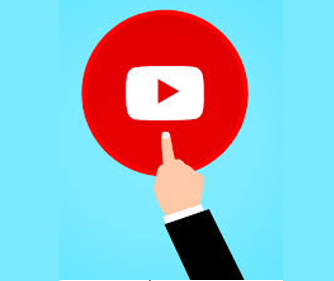
Paid Subscriptions
Subscriptions, or subs for short, are where your audience pays a subscription fee to gain access to exclusive content from your Twitch channel. There are three different levels of Twitch subs:
The subscription benefits you offer is down to you. You could offer sub-only VODs, views without ads, or an exclusive chat.
Twitch collects 50% of the cost of subscription payments. For example, a Tier 1 $4.99 sub would give the creator earnings of $2.49. Likewise, streamers would make $4.99 for Tier 2 subscriptions and $12.49 for Tier 3.

Advertisements
You can make an additional income by putting ads on your Twitch channel. For your fans who cannot afford to support your streams through Bits or Subs, this is a great way for them to feel like they are contributing.
The amount you can make from adverts depends on how many people see it – the more viewers that see the ad, the more money you make! To maximize your revenue from ads, we recommend having several small ads in the middle of your live stream when your viewership is highest, rather than at the beginning or end.

Other Monetization Methods
The majority of your earnings as a streamer will come from brand sponsorship & affiliate marketing. There are also options for selling tickets to your live streams online, creating merch to sell, or coaching video games.
Twitch does not offer these services to you, but you can use the platform, the audience, and the fanbase you have created to successfully form brand partnerships or promote products.
If you want to eventually quit your day job and stream fulltime for a living, we highly recommend reaching out and finding sponsorships, even early on.
Withdraw Your Earnings

So, the money on your Twitch account is stacking up after lots of new subscriptions, donations, and ad revenue. But how do you receive a payout?
You have set up your withdrawal methods when you set up your Twitch Affiliate information. Twitch will then automatically send any earnings via your chosen method after reviewing the amount you have made each calendar month. Payments are scheduled 15 days after the end of the month. For example, if you earnt $300 in January, this will be processed on the 15th of February. It will then take 3-5 working days for the money to reach your account.
There is a minimum withdrawal of $100. If your revenue from the previous month is not at this threshold, you will not receive a payout. Instead, the balance is rolled over to the next month until the $100 limit is met.
Other Options
Despite Twitch being the biggest streaming platform, there are other equally good options for making money streaming video games. Here are our top 3 alternate streaming sites you should take a look at:
FAQs
On average, Twitch streamers can make around $3,000 – $5,000 per month if playing fulltime. The amount of money you can make on Twitch largely depends on the size of your following.
No, Twitch does not cost money and you can create an account for free!
Bits on Twitch are the online currency that the streaming platform uses to pay its creators.
To streamers and creators, Twitch Bits are worth $0.01 for every 1 Bit. This means you need 100 Twitch Bits to make $1.
To become a Twitch Affiliate you have to meet their eligibility criteria. Your account needs to have 50+ followers and you need to have been live for at least 500 minutes on seven different days with 3 returning viewers over the past 30 days.
Twitch pays all its creators 15 days after the end of the month if your account balance is $100 or greater. For instance, all money earnt in January will be paid on 15th February. Withdrawals take 3-5 business days to then reach your account.
Yes, all Twitch streamers need to pay taxes on any revenue they make. This includes money from ads, subscriptions, and donations.
Ninja earns $6 million from streaming on Twitch per year. This is $500,000 per month.