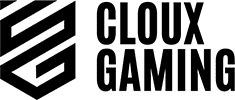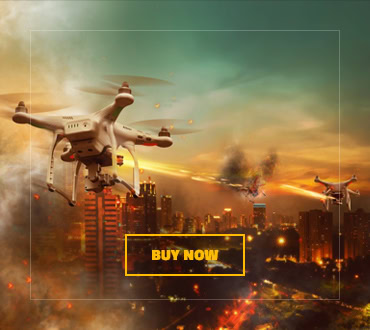In a world where technology is taking over every area of life, gaming is no exception. With gaming comes extreme competition. Not only do you require excellent skills, but a good gaming pc is also a must.
Whether you’re gaming professionally or for fun, you probably know the difference your equipment can make. The right tools can even help you win a lost game in the last few seconds!
The most integral part of your gaming system is the mouse. It’s the main piece controlling all your movement, speed, navigation, attacks, and aim. Since it is responsible for all these functions, it requires a good investment of money.
Although there are many qualities that a good gaming mouse possesses, the crucial ones are its accuracy and precision. With fast-paced games, whether you win or not depends entirely on how effectively you manage your time. That is why you must invest in a good quality gaming mouse for yourself.
With so many different options and varieties, choosing a mouse with all the important features ca get hectic. Furthermore, an expensive mouse doesn’t always guarantee outstanding functions and performance.
A good quality gaming mouse can range from $10 to several hundreds of dollars. To help you choose wisely, we have compiled this list of the best affordable mouses under $30 and a handy buying guide to make your job a little easier.
1. Razer DeathAdder Essential Gaming Mouse
The manufacturers of Razer DeathAdder are known to provide its users with the most ergonomic design of mice. They’re one of the most popular brands in the gaming mice field, coming out with high-tech and affordable mice. That is why they are our top pick.
The Razer DeathAdder gaming mouse should not be taken lightly. Its sleek and stylish design appeals to gamers and will leave you speechless. A striking feature of this mouse is that it has an optical sensor of about 6,400 DPI. This high DPI offers its users tech high extreme precision and accuracy while gaming.
The mechanical switches provide long life to the mouse, which is why it’s one of the most durable mouses in the market. The Razer DeathAdder can support about 1 million clicks. This means that even if other components of your gaming PC require replacement, it will continue to function flawlessly.
The hyper response buttons are five independent buttons that give additional controls, making this mouse a perfect fit for MMO and MOBA gamers. The DeathAdder Essential gaming mouse also has a scrolling wheel with small bumps on its surface, providing a better grip to its users.
- Customized RGB lights adding to its aesthetic
- Two-year warranty
- A textured and rubberized scroll wheel
- Customizing the lights takes a long time
- Noise production while scrolling
2. Redragon M602 RGB Wired Gaming Mouse
Next on our list is none other than the Redragon M602. With its cool, comfortable design and 7 RGB light modes, this mouse will surely take your gaming system to a whole new level.
It is a wired mouse made specifically for gaming with a stable and reliable connection. The lighting radiates from the logo, back, scroll wheel, and even the side edges. There are five memory profiles that you can personalize with your mode of lighting that helps identification. This prevents any lags you might face with a wireless mouse.
It comes with seven additional MMO buttons enhancing your gaming control. It has an optical sensor supporting up to 7200 DPI, which is excellent for sniper shooting games. You can adjust the sensitivity with different DPI options depending on the kind of shooting game you’re playing.
Redragon’s sensor provides high precision and accuracy, while its micro switches offer a greater lifespan to your mouse along with exceptional responsiveness. From a scroll wheel that’s anti-skid to durable and smooth feed pads, Redragon has got it all. Not only that, but this mouse has more incredible features than we can keep track of!
- Seven backlight modes to choose from
- Ergonomic design
- High-speed fiber cable for a stable connection
- Highly accurate sensor
- Compatible with many brands of gaming laptops and computers
- Unstable software
3. SteelSeries Rival 3 Gaming Mouse
SteelSeries Rival 3 is another fantastic budget-friendly gaming mouse that is all set to provide you with beautiful features. It is a wired mouse with a versatile design that fits most hand sizes when gripped with a claw and fingertips. For its price, it is made exceptionally well and has minimal rattling.
The SteelSeries Rival 3 has made this mouse using high-grade polymer and premium quality materials that provide longevity. Its funky RGB lights have three illumination zones, which makes adds style to your gaming system.
An optical TrueCore gaming sensor is capable of 1 to 1 tracks. It means that no matter your CPI setting, the mouse’s movement is totally in sync with the cursor’s action on the screen. This ensures that there are no lags or imprecise activity when gaming.
If you’re looking for a mouse that offers a high-end experience, this should be your top pick! It has an ergonomic construction, making your Rival 3 gaming mouse comfortable to hold even during intense gaming sessions. It is also lightweight and a perfect fit for gamers with small hands.
- Lightweight
- Constructed with durable materials
- RGB lightings with three zones
- The rubber cable gets kinked and bends with usage.
4. Corsair Harpoon PRO – RGB Gaming Mouse
If you’re a pro gamer who sits in front of your gaming PC for hours, then Corsair Harpoon Pro is just what you might need. With a contoured and sleek design with rubber side grips, this mouse is built for extended use. It is also lightweight, which makes it optimal for long gaming sessions.
Although it might seem like a standard old-school mouse, the Corsair Harpoon Pro provides you with all the functions that a gaming mouse should have. It has six buttons carefully positioned to prevent you from moving at uncomfortable angles. These programmable buttons can be customized according to your preferences and used for any in-game action.
Now, you can play with extreme accuracy as this mouse comes with an optical sensor of 12,000 DPI. This high sensitivity makes Corsair Harpoon a perfect choice for all genres of games.
- Extremely lightweight and perfect for small hands
- High sensitivity with a great response time
- Easy to set up with plug and play connectivity
- Not suitable for large hands
- DPI settings can’t be customized as there’s only presets available
- RGB lightings take too much battery and drain the mouse
5. Logitech G300s Gaming Mouse
Logitech is a prominent and highly reliable name in computer tech. They are known for manufacturing products keeping design and convenience in mind. Their G300 is one of the best gaming mouses under $30 on the market.
The G300 mouse was specifically designed for long, high-speed gaming sessions. Therefore, it should be one of the top picks for MMO and MOBA players. The mouse comes with nine programmable buttons that can use to set different macros. These buttons are conveniently located such that you won’t have to position your hands at odd angles.
Logitech G300 is best known for its classic and ambidextrous design, which left-handed gamers can easily use. With ultra-fast and highly accurate responsiveness, you can enjoy gaming with a performance of moves as quickly as you make them.
The optical sensor has a DPI of 2500. The DPI can be changed from 250 to 2500 depending upon what game you’re playing. The onboard memory can store all the settings of your game in the mouse, which can shift quickly. Another feature is the seven color variations of RGB lightings which you can set to identify different profiles. So, even if you forget which settings are active while gaming, your mouse will not!
- RGB lighting with seven different colors
- Nine programmable buttons
- A high polling rate gives excellent responsiveness
- Hard to set up
- Not a good fit for big hands
What Features to Look for When Buying a Gaming Mouse
When it comes to buying a gaming mouse, there are a few things that you should consider to make a quality purchase. By considering these features, you’ll be all set for getting a mouse that won’t let you down.
Sensitivity
Sensitivity plays a vital role while gaming, so it is something to focus on when choosing a mouse. Dots per inch (DPI) is the unit used to measure the sensitivity of a device.
The higher the DPI, the higher the sensitivity. The ability to alter the sensitivity on the go is another advantage of a higher DPI. This comes in handy in shooting games where precision is a must, as one wrong move or delayed shot can lead to defeat.
The minimum DPI you should go for depends on your PC’s horizontal display resolution. It can range from 2000 to 4000 depending on whether you’re using a Full HD or 4K display.
Durability
Nobody wants to spend their money on a mouse that will wear out after a few months. When investing in a gaming mouse, you want it to be around for quite a while without losing performance.
Investing in a durable gaming mouse will ensure that it lasts you a long time. You don’t want to go for a mouse that you will soon have to replace because it will cost you more.
Connection
Deciding whether to go with a wired or a wireless mouse is mostly a subjective matter. Most gamers go for wired mouses as they don’t need to be charged every few hours. They’re also cheaper and offer a more stable connection than the wireless ones. However, one downfall of this is managing those pesky cables.
On the other hand, a wireless mouse provides more benefits. You don’t have to worry about cables and can freely move your mouse from anywhere.
Nevertheless, just like the wired mouses, wireless ones also have some disadvantages. The most obvious one is the unstable wireless connection, which can cause lags in your game. Wireless mouses are also slightly more expensive than wired ones. You also have to charge or replace the battery frequently, which can be annoying for some gamers.
Buttons
We know what you’re thinking. How will I get a good quality set of buttons on such a tight budget? But don’t fret, as the products on our list have all the programmable buttons required for your gaming.
We also recommend going for a mouse that doesn’t make as much noise when clicking the buttons to avoid disturbing others.
Size and Weight
These two aspects of your mouse largely depend on your preferences. It varies significantly from gamer to gamer. A large mouse will prove to be a struggle if you have small hands. On the other hand, a person with large hands will be uncomfortable gaming with a small mouse.
Lighter mouses are generally used for games that are fast-paced and require a lot of mouse movement. In these cases, a heavier mouse can result in wrist cramps and overall low performance in your games.
However, weight is subjective, so you should always go for whatever works best for you. Recently, manufacturers have designed mouses with removable weights that you can customize according to your preference.
FAQs
1. How is a gaming mouse different from a standard mouse?
The significant difference between a gaming mouse and a standard mouse is the DPI, which measures sensitivity. A typical mouse has a DPI of 1000 or less. A gaming mouse has a DPI that goes up to 4000 or above.
A gaming mouse will have greater precision and accuracy than a standard mouse. Another distinguishing feature between the two is the additional buttons that are present on the gaming mouse. These buttons offer gamers convenience that makes gaming faster and more accessible.
2. What is the ideal DPI for a gaming mouse?
Even though the best quality mouse offers a DPI of 6000 or above, most gamers prefer 400, 800, and 1600 for gaming.
For FPS and other shooting games, a DPI in the range of 400 to 1000 is desirable. Whereas for MOBA games, a 400 to 800 DPI is considered to be the best. For other real-time strategy games, a DPI of above 1000 is the requirement.
3. Does a higher DPI mean more accuracy?
The DPI measures how many pixels the cursor moves on screen compared to the mouse on your desk. A higher DPI just means that your cursor detects even the slightest movements and helps you react in a fast fashion.
A lower DPI gives you more accuracy and precision, which is why gamers that play first-person shooter games have a low DPI. Whereas if you play with a sniper rifle, a higher DPI is ideal.
4. What is a MOBA or MMO mouse?
A MOBA or MMO mouse is a gaming mouse with additional keys and buttons adding to its performance. These mice tend to be a bit heavier and bulkier than normal ones. Usual mice have a standard layout: a left and a right-click, a scrolling wheel, a DPI button, and two extra buttons on the side.
As the name suggests, these mouses are for players who play MOBA and MMO games. The extra buttons give more functionality at the tip of your fingertips, allowing you to execute additional commands fast and effortlessly.
Final Thoughts
For our list of the 5 best gaming mouses under $30, we have considered price, features, and availability, so every user has a suitable option. When buying a mouse, also keep in mind its aesthetics. Most of the products we mentioned have RGB lighting, which doesn’t affect your gameplay but adds a bit of style to your gaming desk.
What more could you want when you have a list of the best affordable mouses on the market in one place? These cost-effective options will leave you satisfied without emptying your wallet. And although no mouse is suitable for every use, most of the ones in this article are good enough to satisfy pretty much anyone.
- 0 Comment
- Tech Guides
- September 4, 2021