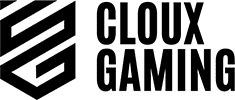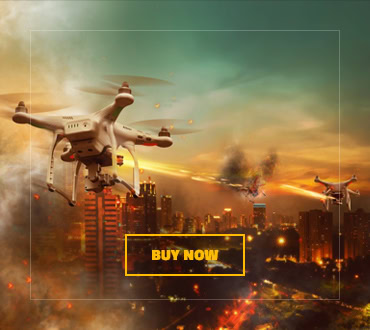Would you like to buy a gaming mouse but you are on a tight budget? Let’s help you find the best gaming mouse under $50 for you!
More and more people have been playing computer games nowadays. As it is quite fun and a great pastime activity, you can invest in a good gaming mouse to boost your gameplay performance and experience. Even though there is a myriad of choices in the gaming mouse industry, possessing the most expensive mouse in your palm does not necessarily mean that you have the best mouse.
One thing is for sure! More expensive products come with fewer potential defects. However, it is possible to find a cheaper product whose technology is on par with more expensive ones. Moreover, the chances are higher than you think.
Sometimes, there are really good mice that can be a price-performance monster. The trick is to find them. In this piece, we are going to give you a detailed guide on how to find a better gaming mouse and the 6 best gaming mice on the market. Before going product by product, we would like to introduce you to our informative guide.
Quick Guide to Find a Good Gaming Mouse
We have three filters with good gaming mice. The first one is the number of buttons. The more buttons mean more functions. It is as simple as that. Some games like World of Warcraft or League of Legends require you to play with a mouse with a bunch of extra buttons on the sides. On the other hand, some games do not expect you to have even a gaming mouse. Pick one according to your purpose.
The second thing is its design. As it is a pastime activity and we play games for fun, we do not want to end up with carpal tunnel syndrome, right? So, we need to choose a good design with an ergonomic handle, good rest of thumb, and the possibility of adjustments. Especially weight adjustment is important.
Lastly, a good mouse needs to be as sturdy as possible. I am not only talking about the moments of rage and hitting the mouse here and there. It needs to allow you to click as much as possible while the scroll wheel needs to work as long as possible.
So, let’s get to our picks!
1. Logitech G305 Lightspeed
Logitech’s wireless G305 Lightspeed gaming mouse has an elegant black and ergonomic design. The form of the mouse gives its users more control over the mouse. Many wireless mice in the mouse industry have lags and the lagging diminishes the overall performance of the player. However, here in the Logitech G305, we see this lag does not exist thanks to its Lightspeed technology which transmits the response in less than 1 millisecond.
The second thing is that it has a 12,000 DPI sensor which is one of the highest on this list. It performs at the same level of most 16,000 DPI levels of its kind thanks to the superior Hero technology. It gives much higher accuracy and sensitivity, boosting gaming performance.
I would like to mention another thing about the Logitech G305. Logitech is famous for its durability and the G305 is not an exception here. The battery life extends to 250 hours if you use it in Performance mode. It almost halves out of Performance mode, which is still awesome for this price level.
Lastly, there is a total of 6 buttons on the mouse, which is quite enough for many gamers. Apart from the traditional left, right, and middle clicks, there is DPI up and down buttons and two side buttons. You can program all of them using the Logitech software.
As a bad side of this mouse, the weight is not adjustable and it is quite lightweight as default. Many people prefer lightweight mice as far as I know; however, to have higher stability in the game, especially in the powerplay, it is not the greatest thing to have.
- High-quality 12K Hero sensor
- Ultra-high battery life
- The speedy wireless gaming experience
- Quite lightweight
2. Razer DeathAdder Elite Gaming Mouse
Razer is the company that supported e-sports when it was in the bud and it is one of the biggest sponsors of professional gaming. A great thing to have is that they use similar sensor technologies in all kinds of mice they produce regardless of their prices. So, it allows gamers to enjoy what a professional would enjoy in that sense.
So, starting with its sensors. It is a 16K DPI optical sensor. I would definitely like a laser sensor for better precision; however, their 16K sensor is quite precise, accurate, and sensitive. The pace and response sit at a very good level for this price range. Just as a side note, 16K is the highest DPI level on this list.
It is a wired mouse; thus, durability is always doubtful. I do not know what it would bring in the long run, either causing a problem or works smoothly forever. Unfortunately, it is a risk that many gamers need to take. Button durability is little to zero problem, guaranteeing up to 50 million clicks.
On the other hand, its adjustability is top-notch. You can program and reprogram all 7 buttons for complex macro functions by downloading Razer Synapse. You can preset gaming profiles and whenever you switch the game (or a user), you can change your profile so that it will fit the bill perfectly.
A criticism could be directed at its size. It is not suitable for people who have small hands or most of the female gamers.
- High DPI level
- Superior button durability
- Remarkably improved technology
- Not a suitable size for small-handed people
3. Corsair Harpoon Wireless
If you are looking for a gaming mouse whose main feature is being hyper-fast and good design, Corsair Harpoon is your go-to product. As a distinguishing thing, it has a dual connection with a regular USB wire and Bluetooth. When it is on Bluetooth mode, the battery life is about 60 hours and it automatically charges while you plug the USB wire.
When it comes to the shape, it gives extraordinary gripping thanks to its contoured shape and rubber sides. It is one of the most comfortable mice on this list and in the mouse market under $50. Even after hours of gameplay, you do not feel any pain in your wrists and your thumb will thank you for picking a design with such side design.
There is a 10K DPI optical sensor, which is above the average on the list; yet, in our tests, it did not show a great performance with its accuracy tracking. It could be a technology issue or something other than that but one thing is for sure: They need to upgrade this bit.
On top of all that, durability does not employ a big issue here, its scroll wheel looks very durable. The scroll wheel of a mouse is one of the first things that break in the long run. However, the scroll wheel’s design here allows for longer use.
Speaking of scroll wheels, 6 programmable buttons allow the gamers to set macros and remaps to give you an edge in the game. In addition to the traditional left, right, and middle clicks, there are two side buttons in the design.
- Ergonomic handle
- Below 1 millisecond response time
- Low DPI performance
4. PICTEK Ergonomic Wired Gaming Mouse
This right-handed, comfortable grip PICTEK gaming mouse is a great beginner gaming mouse for those who want a fancy mouse. Its RGB backlight makes a world of difference here. It looks elegant, high-end, and chic.
The adjustable DPI sensor tops at 7200 which is pretty low. Even though it performs better than most of the other mice in this price range, it still lacks accuracy, precision, and sensitivity. You can adjust the DPI level from 1200 to 7200. For example; while you do your daily activities on the internet, adjust it for lower DPI and go for the top level while gaming.
The claw-grip design climaxes the level of comfortability for those who prefer claw-grip over palm-grip.
The real advantage lies within the buttons. The 8-button design provides a better gameplay performance. Apart from the regular 3 clicks on the face of the mouse, it has DPI adjusting buttons right behind the scroll wheel. On the sides, there are three buttons, forward, back, and the Fire button. If you are playing games like PUBG, Fortnite, and so on, you will love the quick-fire button.
Another negative side is its scroll wheel performance. It has a faulty design for better gaming experience and it keeps bumping off-balance.
- Awesome RGB lighting
- Elegant design
- Quick-fire button
- Low DPI
- Troublesome scroll wheel performance
5. SteelSeries Rival 3
SteelSeries Rival 3 is an upgraded version of their old Rival 110. In Rival 110, they had much worse optical sensor performance, acceleration, and construction. They tried to raise mainly the sensor performance along with the other downsides.
The top thing to mention is its durability. The mechanical switches last as high as 60 million clicks while the scroll wheel performance keeps as fresh as possible for a long time. Some people mentioned problems with its lighting; however, it is more like an accessory rather than a performance-effecting issue.
As we said, the engineers of SteelSeries Rival 3 emphasized the optical sensor and upgraded it. Now it is 8,500 CPI with 300 IPS and 35G acceleration. Just for you to compare, if you double your budget, you will get a sensor with 40G acceleration, not the most dramatic change, right? It has the true 1 to 1 tracking which means your cursor will perfectly imitate the motions of your mouse.
You might think if it was so good, why is it on the fifth spot? As we mentioned, they had a really bad construction in Rival 110 and the brand has made some improvements on that. However, I must say that they still have a long way to go. It is not comfortable for long use and it does not provide any ease of use.
- Great durability
- Well optical sensor
- Below-average design
6. Redragon M602
Redragon has been one of my favorites recently and it is very well-deserved. They continuously try to design and manufacture better products. The M602 model is a good design with a poor sensor, however. It is very good compared to its price; yet, it could always be better. Let’s delve deeper!
As for the buttons, there are 7 user-programmable buttons on the mouse to maximize the macros and get an edge in any game you play. If you are playing different games at a competitive level, you can save 5 different profiles with different customizations. Moreover, you can assign them distinct LED color options for easier identification.
The Redragon M602 employs one thing that the others on this list do not offer. It gives gamers the chance to adjust the weight. Adjustable weights are one of the things that professional or semi-professional gaming mice have. If you want a heavier mouse, you can have it with this mouse.
It is not wireless; so, the classical doubt about durability stands still. The cords offer shorter life and I have not had the opportunity to test it for a long time. So, durability is doubtful.
Let’s get to the worst side: The sensor. It has 7200 DPI with 10G acceleration. It has the worst sensor performance, accuracy, and precision on this list. Even though it does not mean, it has a bad sensor performance compared to the rest of the market, it is worth noting.
- Adjustable weights
- Bunch of profile memory
- Bad optical sensor performance
Conclusion
To sum up, these are the top mice under $50 for you! Have a look at our guide and try to compare every mouse on the list. It is crucial to have a good mouse to amplify the fun from gaming.
Related articles:
- Best Mourse for League of Legends
- Best Gaming Mouse for Fortnite
- The Best Claw Grip Mouse
- Best Silent Mouse
- Best MMO Mouse
- 0 Comment
- Tech Guides
- September 15, 2021